Friday Digital Roundup
The Friday Digital Roundup is a witty take on the weird world of the internet. With fun stories from around the globe, it’s the only email newsletter you’ll actually read and enjoy!
We do love writing it, but clearly not as much as people like receiving it - just look at the response we got when a technical hitch meant it wasn’t sent out on time!
@Spaghetti_Jo
Coffee and the FDR is how I start my Friday.
Do not engage until I have devoured both
When it comes to the end of the week, there is no better way to start a Friday than with a run around the internet with Todd and Jo in the FDR. Just don't let them know I do it from the loo!
@Spaghetti_Jo
My inbox is full of rubbish newsletters that Im constantly deleting😬 My VIP inbox is for 1 thing only- THE DIGITAL ROUNDUP🤠I dont read a Newspaper or the news online, I just wait for Fridays, when this lands in my inbox- then I know ‘The weekend has landed’🤗
Get the Friday Digital Roundup and see what everyone’s talking about.
We may look like cowboys, but we’ll never abuse your data! Find out what we’ll do with it here, partner.
Spaghetti Blog
How to Create a Blog That Improves Your SEO: A Step-by-step Guide
When we re-branded our business in 2015, it was an exciting but scary time.
Scary, not because we didn’t know if it would work, scary because re-branding meant a new domain!
SEO (Search Engine Optimisation) is linked to your domain, and although you can (and we did) create 301 redirects to show Google that the content had permanently moved, it was the part of the re-brand that worried me the most.
Our old website was ranking for some key terms and we were getting some good traffic. The thought of upheaval was a bit nerve-wracking.
That said, it was all a great move and we quickly got back and then improved on the ranking we had.
At the centre of our SEO and ranking has always been our blog. We post on this blog weekly/fortnightly and have done for years.
Blogging ‘can’ help your SEO if you do it well, but simply blogging more often and writing about the same stuff people can read via your social or email audience isn’t enough. Not for good SEO, anyway.
When we blog, we’re trying to achieve a few different things, but one of those things is to improve our ranking and SEO through research, content, and authority. This means more people will see our blog.
In this blog I’m going to explain how to research, set out, and create a that gets ranked and drives traffic to your website.
Although there’s a science to this, it’s not guaranteed. That said, if you ignore what the search engines want, you’ll most likely get little organic traffic.
How to Create a Blog That Improves Your SEO: A Step-by-step Guide
Customers/audience drive content
Here’s the most important part:
“Your customer and your ideal audience should drive your content. What they need to know is a huge indicator for what people very similar to them want to know, and this helps you create content to attract more of the same.”
If you know what your customers want to know then you should add it to your blog.
Creating content that your ideal audience needs and is mostly likely Googling (that’s a key point) is the best way to go about blogging.
I’ve certainly blogged about stuff I was really passionate about. I’ve ranted about things. I’ve even used our blog to share news about us. But it’s only when I share content that thousands of people need the answer to that I get good, and long-lasting (evergreen) organic traffic.
Organic traffic (ie. traffic from the search results) is free and when it’s related to the area that you’re working in (social media or content for us) it’s a real boost for your domain and the authority it has on Google.
Before we get deep into the blogging side of things, let’s briefly cover SEO and how the search results are created. This will give you a better understanding of what your blog could achieve.
Google/SEO and how your blog can help
Google was created to organise the internet. There is a HUGE volume of content added to the internet each day and Google just tries to organise that.
Google ranks the content based on 200+ factors, but the top three are thought to be:
- Authority
- Links.
- Content.
Gaining authority on Google takes time and it takes signals that are created by people who consume your content and sent to Google to gain it.
This can be anything from time spent on your site (dwell time) to the number of pages they visit afterwards, to the actions they take on your site like video views, clicking share, bookmarking, and so on.
Gaining links comes from creating great content. You can ask for links, and you can gain them organically, but you need great content to get the majority of them.
Yes, you can get links from listings, membership sites, blog comments, and other areas of the web, but when someone links to a piece of content or a page because it contains more value on a topic briefly mentioned elsewhere, this really adds value to the web. Google rates that link a lot.
Content is the key to all this. You won’t get tonnes of traffic because you have a swishy website and you won’t get a tonne of relevant links (they need to be relevant to help your SEO) just because you have some nice social media following.
You need great content.
So, what is great content – and how do you create it?
Research your blog content topics
Let’s go back to those customers/clients and your ideal audience.
If you truly know who you’re trying to get to find you then you can create great content that will rank.
I like to start from the common, or as I call them, ‘stupid’ questions.
I call them questions because I’m often told “this might be a stupid question but…” before someone asks me a question during a workshop. That question is often ideal for blog content.
These stupid questions you’re often asked are ideal for content and the perfect springboard to the research ahead of your blog writing.
I’ve gone into more detail HERE on how I do this. Download and keep the digital marketing plan PDF so you can refer back to the system.
What we do is take the stupid questions and then create content from them, as we know that’s exactly what other people will be looking for on Google.
This builds our authority and trust with Google, and that helps our SEO. The reader gets the information they wanted. Win, win.
What that means is, if we’re trusted for content writing ideas, then we’re more likely to be found on Google when someone is looking for a content writer.
I’ll give you an example:
A while ago, someone called me to ask (what I thought at the time) was a stupid question:
“Todd, I can’t share other Facebook business pages’ content from my own business page”
Ok… so it wasn’t a stupid question at all, it was a Facebook bug. A bug that, as it turns out, keeps coming back.
I helped her out with a simple workaround and then – created a blog with it. This blog on sharing page posts is constantly driving traffic to my site and it’s four years old at the time of writing this post.

I did little else than create it and post it, and it’s been gaining clicks and traffic ever since.
The result? Higher trust in Google for Facebook help and advice; ideal for when someone is Googling ‘social media workshop in Warwickshire’, which we’re in the top three on Google for, locally, consistently.
Simple, huh?
Stupid questions = SEO gold for me.
The research is key
Head to Google with those stupid questions and find out EXACTLY what people are looking for.
Every day, 20% of Google has never been searched for before, and with the ever-increasing addition of voice search, this will continue to be a changing landscape.
It’s a really simple process:
- Take your stupid question and search it on Google.
- See what content is out there already.
- Scroll to the bottom of Google and look at the related searches.
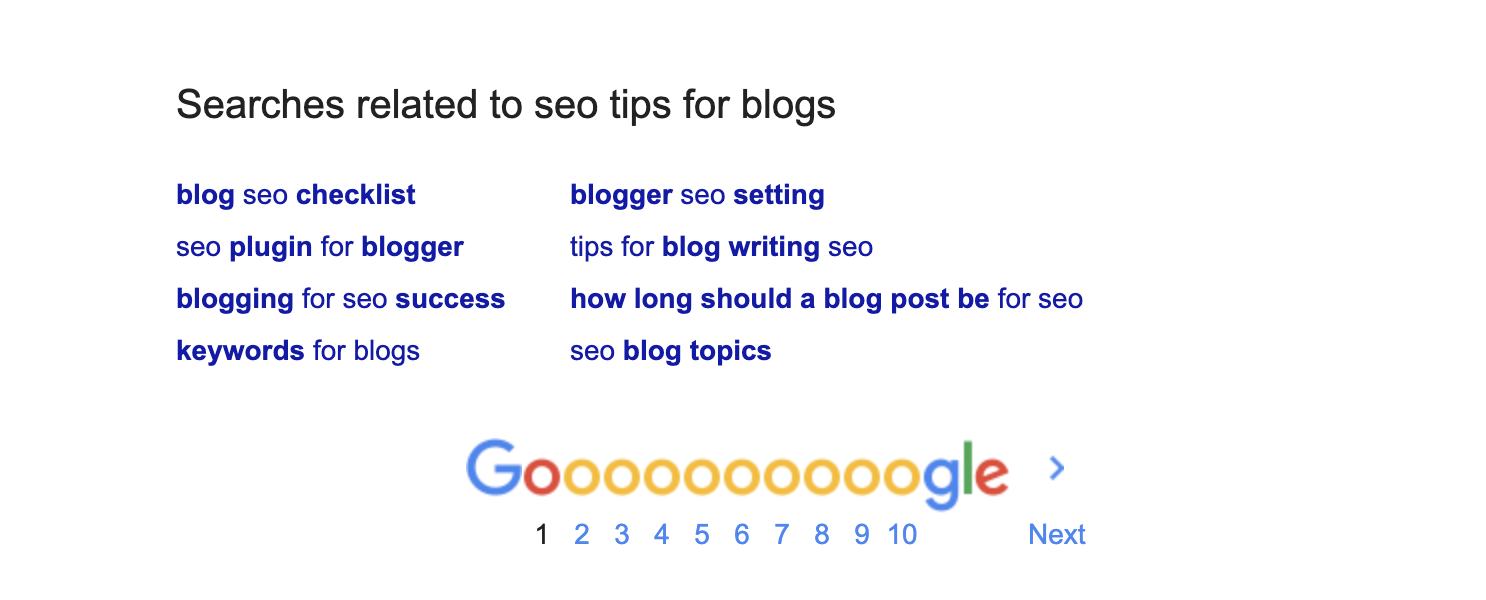
This will give you a really good insight into the search ‘intent’ of searches and help you frame your content, and more importantly – the title.
The title of your content needs to match the search term and then the content needs to be the best quality it can be.
I’ve gone into more depth on that process, here.
Google wants 2000+ words now; content that is in-depth and focused on one topic.
Why? Because that’s what you – the Googler – wants!
YOU GOTTA GO ALL IN. (But research it first so you go all in on the right areas!)
Now you’ve got a great idea, and some focus for that ideal title, let’s take a look at the structure of your blog…
How to structure your blog
Your blogs are online. No shocking news there, hopefully.
But what that means is you can’t create content like you’re writing a book.
Keep your paragraphs short, add in some images, video, links, and headings to break up the copy.
If you don’t, it’s not going to read great on a mobile phone on the tube on rush hour.
That’s my metric for any content. Could you read this and take it in while you’re on the go? Can the skimmers understand the gist of your piece, and scroll back up to read interesting sections in more detail?
By creating the content and structuring it to suit that situation, it’s bulletproof.
Let’s break down your blog from top to bottom:
- Title (page title)
This should ideally match a search term or include your keyword. It also needs to be descriptive and attractive to click.
This will also form your page title which appears in the tab on a browser and the search results on Google. It’s a key part of your SEO.
- Intro
Start your blog with an introduction that sets the scene and allows you to frame the direction of the content.
Many will simply skip this, but if you frame the content, add in some keywords (naturally) and then move into the focus for the blog, the readers will have a good idea what the content is about.
- Using Heading 1 tags in blogs
Blogs don’t always have a Heading 1, but they should. They should also only have one Heading 1 on each page. The heading 1 on any page helps Google to understand what the page is about and having more than one confuses it, understandably.
Your heading 1 can be your blog title, which would help Google to understand what your page is about.
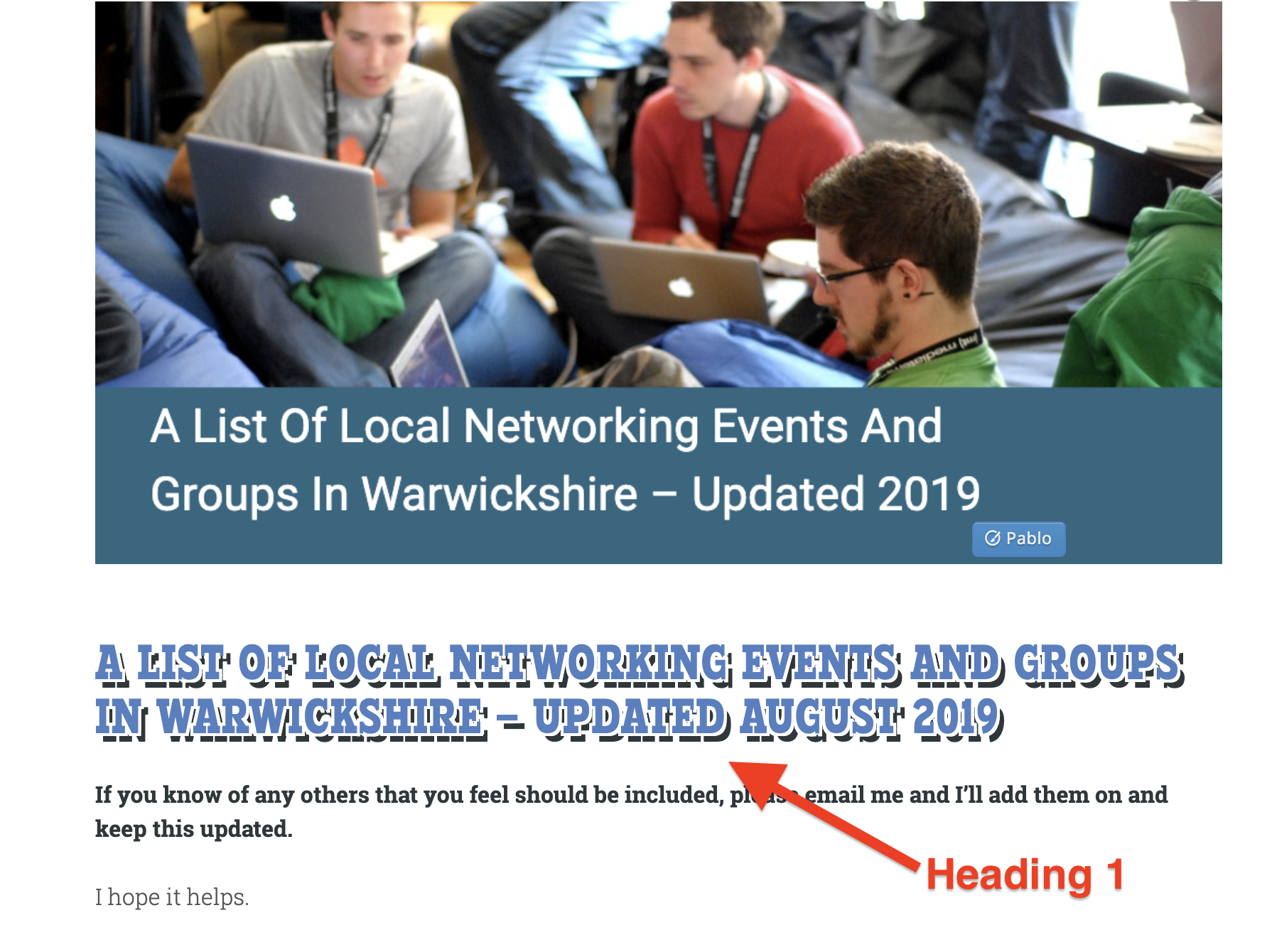
- Using Heading 2 tags in blogs
Heading 2s can be added throughout the blog and can help to separate the blog into separate sections.
This enables the reader to see the content and scroll to the areas they want. It also adds a little more information for Google.
It’s far easier to read content online that’s structured and separated out in simple-to-manage chunks.
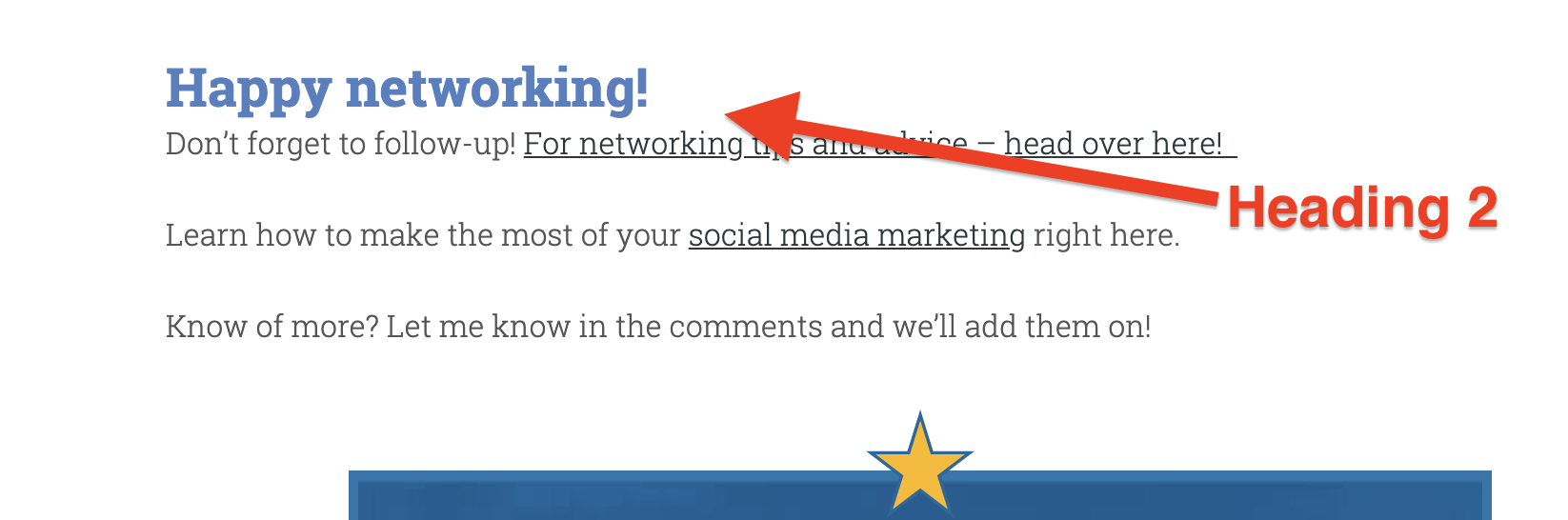
- Use bullet points
Bullet points are great for highlighting key points and summing up your post. They’re also picked up by Google and are the reason for the rich snippets you’ll see at the top of Google.
- Conclusion
Always end with a helpful summarising conclusion and add in a Call to Action. What’s next? Read this other post? Comment below? Ring us? Download my eBook? Tell them what to do.
Keep the paragraphs short, sharp, and separate the areas with heading 2s. Adding in images and videos will make the content look far better and you can then add in some ALT tags to the images to further your SEO efforts (more on that below).
On-page SEO
On-page SEO is important as it helps Google understand your page. When you’re blogging, make sure you’re paying attention to this.
Here’s a summary of the key on-page SEO areas to cover in every blog:
- Page title – The title of the blog is important as this appears on Google (meta title) and in the URL which can help your page rank for the terms/keywords in your title.
- Heading 1 –Aa simple piece of code, but Google uses it to decide what your page is about. Ideally, this should be similar to the page title.
- Heading 2 – Not so important for SEO, but Google will find it easier to crawl and rank the page.
- Bullet points – These help Google crawl and structure your page with great summing up.
- Image ALT tags – Naming your images helps Google show the image description to all users and improves the experience for its users. Name them all and put more in if you can.
- Embedded video – Not so much a direct SEO win, but if it keeps the visitors on the page longer, it is a good SEO signal.
- Internal links – Linking to other areas of your site is important. Googlebot crawls the page and links on it, so send it (and the visitors) to other, relevant pages.
- External links – It’s also important to show you’ve researched your content by linking out to authority content that goes into more detail. This is especially important if you’re referencing data, etc.
On-page SEO is really important and so simple. Think about how you’re structuring your blog and how good the on-page work is.
Sharing your blog
Once your blog is live and you’re happy for visitors to find it, you don’t need to tell Google. So long as you’ve added a sitemap to Google Console, Google will crawl your site and see the content, but you need to get people there to build those signals to show it’s worth ranking it.
Sharing content is important. I’ve gone into more detail about sharing your blog to your audience here, but here’s a quick summary:
- Email your list – Emailing your blog (a snippet of it plus a link) will drive traffic from your list whilst also reminding them about you.
- Share on LinkedIn – Take a few sections of the post and post them as a status update on LinkedIn with a link to it. You might want to put the link in the first comment as this tends to help the post reach more people.
- Twitter – Share snippets of the blog on Twitter (more than once) with good, relevant hashtags.
- Facebook – Share your content into Facebook Groups and also promote your blog on your Facebook page with a sponsored ad. Here’s the best way to do that.
Create a video on YouTube. This is a longer tip so let me go into some detail on this.
YouTube is the second-largest search engine in the world because Google own it.
Google also indexes YouTube videos far quicker than other content. If you’ve researched the title and you’re certain that there’s a lot of searchers looking for the content/answer then creating a YouTube video is a good idea.
The key thing is to research the other YouTube videos and create your title so it’s unique. You might be lucky and find that no one has answered the issues or created content on it yet, or you might need to go more niche or long-tail on your title.
Creating a YouTube video with the search term as the title drives traffic. We did this purely by accident with this video. I made it purely to send to a client (a YouTube link was easier to share in email than a video due to the size), and it’s had 1000s of views.
The title… it’s all about the title.
Can you turn your blog into a YouTube video? Yes? Then do it… do it now.
Add a link to your blog post in the video description and if and when the video ranks on YouTube you could find that more people click through to your content. The link itself won’t help your SEO; the traffic will.
Create a system that you repeat
Consistency is the key to all your marketing and when it comes to blogging, you need a system that’s consistent. Here’s how we blog consistently, but to sum up (like any good blog should) here’s our little blogging system:
- Listen to your customers, social media, and people in your industry.
- Take the common issues/questions and search Google.
- Find a good search term related to your search.
- Create a good title that includes it.
- Create a blog between 1000-2000+ words.
- Share the blog to your email list, social media channels, and YouTube channel.
The research is key. You might have an engaged audience that will read your life story, thoughts, rants, opinions and more, but you need search-friendly content to gain organic traffic and boost your SEO score.
The result of all this?
With a constant stream of traffic coming in from social, email, YouTube, and organic listings on Google, your site will gain trust and build authority.
Then, when someone Googles your service, your website is more likely to be shown in the results. The main pages, not the blogs.
The blogs will hopefully be found for the niche searches you’ve created content for. That traffic then gives you more ranking and the reward is a higher listing for your site in Google for the MAIN pages and the services that you offer.
Try Googling ‘Social media training Warwickshire’ and see who’s on the front page. We’ve never written a specific blog about that; we’ve gained authority.
Listen. Research. Blog. Share. Repeat.
It’s the best way to blog and gain better SEO.
Need help with any of this? We offer SEO as a managed service, so get in touch if you’d like us to do all of this work so you don’t have to!
Tags associated with this article
Content Content Marketing Copywriting SEOPost a comment
We'd love to know what you think - please leave a comment!

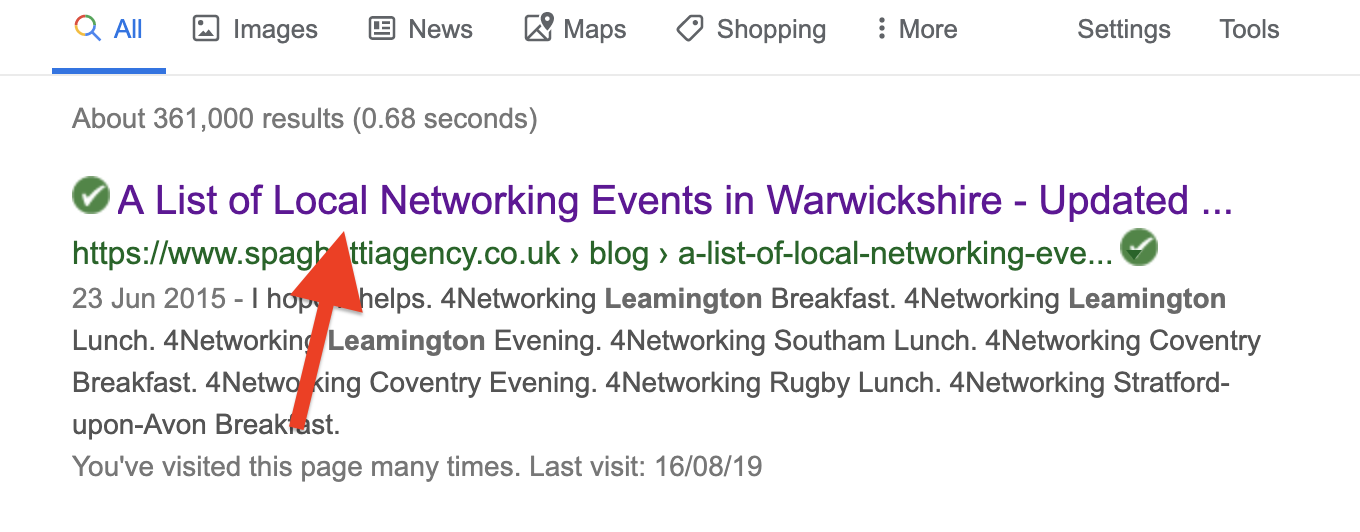
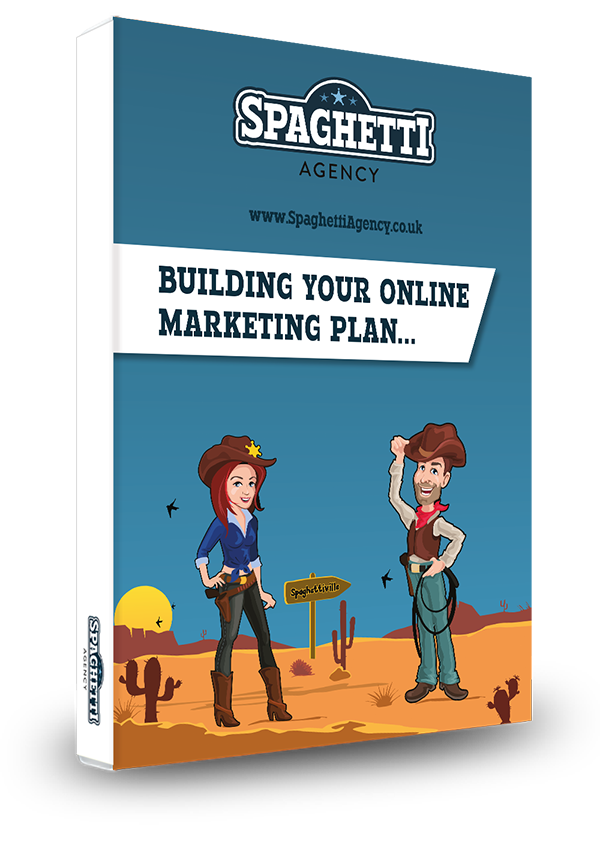

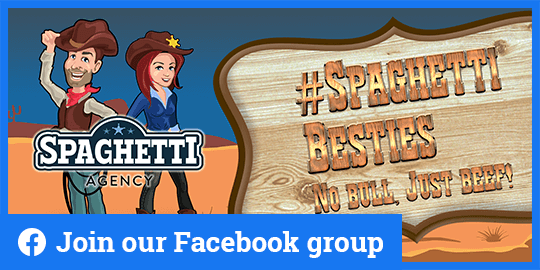



4 comments on this article
Angela at 6:30am on September 4th 2019
This is the best, layman’s terms way of laying out how to understand SEO that I’ve ever come across. Thank you.
Well-written, well-researched – and you obviously know your stuff!
Todd at 13:07pm on September 6th 2019
Howdy! Well, that’s made me smile. Thanks… that’s the way we teach and share so pleased it came across that way!
Robert Leat at 12:02pm on September 4th 2019
Thank you Todd this was a really helpful and well written blog.
Todd at 13:07pm on September 6th 2019
Thanks Rob. Go get em!