Friday Digital Roundup
The Friday Digital Roundup is a witty take on the weird world of the internet. With fun stories from around the globe, it’s the only email newsletter you’ll actually read and enjoy!
We do love writing it, but clearly not as much as people like receiving it - just look at the response we got when a technical hitch meant it wasn’t sent out on time!
@Spaghetti_Jo
Coffee and the FDR is how I start my Friday.
Do not engage until I have devoured both
When it comes to the end of the week, there is no better way to start a Friday than with a run around the internet with Todd and Jo in the FDR. Just don't let them know I do it from the loo!
@Spaghetti_Jo
My inbox is full of rubbish newsletters that Im constantly deleting😬 My VIP inbox is for 1 thing only- THE DIGITAL ROUNDUP🤠I dont read a Newspaper or the news online, I just wait for Fridays, when this lands in my inbox- then I know ‘The weekend has landed’🤗
Get the Friday Digital Roundup and see what everyone’s talking about.
We may look like cowboys, but we’ll never abuse your data! Find out what we’ll do with it here, partner.
Spaghetti Blog
How to Use Facebook Live: Tips and Tricks for Broadcasters and Viewers
Have you heard? Facebook are smashing it right now.
A few years ago you would’ve been forgiven for saying things like “Teenagers are leaving Facebook – it’s dead” but something happened, something pretty clever – Facebook evolved (in fact, it’s never stopped evolving!).
Facebook is and always will be the place you connect with your friends and family. Everyone gets it. It’s not like Twitter or Snapchat where you have your ‘Snapchat friends’ – on Facebook you have almost everyone.
One of the reasons Facebook do so well is the constant updating of the platform. Keeping up with the updates at Facebook is almost a full-time job! The biggest thing to happen to Facebook recently though is Live. Facebook Live is slowly being adopted by the masses and the opportunities here are endless.
But I see a lot of confusion and some rather fudged videos on Live. So here’s some advice and tips on making your Live broadcasting and viewing more enjoyable!

How to Use Facebook Live: Tips and Tricks for Broadcasters and Viewers
How Facebook Live works
Facebook Live video can be streamed from any Facebook app as a personal status update or into a Facebook Group, Event or Page.
To view a Facebook Live stream all you have to do is click on the play button for the video.
If you’re a member of a group and want to be notified when someone goes live in there you’ll need to turn on your notifications so you’re alerted on your push notifications at the time.
You can comment in the comments box, just like on any other Facebook post. You can also ‘Like’ other comments by other viewers.
You can ‘show the love’ by tapping on the reactions below the video. If the broadcaster makes you laugh, then hit on the laughter reaction. If they wow you with their story – hit the wow button. You can do this repeatedly throughout the broadcast and it looks great when you do as the reactions float across the screen like a sea of love!
Watching a Facebook Live at the time of broadcast (ie. live) is where it’s at. If your broadcaster is doing a good job they should be reacting and interacting with the comments so you’ll be able to shape the video and how it unfolds.
How to stream a Facebook Live video
To start a Facebook Live is really simple. You can do it on desktop but at the time of writing this it’s still a faff, so it’s a lot easier on smartphones or tablets through the Facebook App.
So, head over to the Facebook app and…
- Start a status update
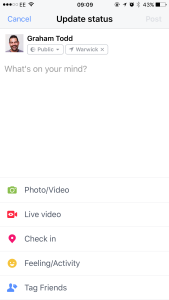
- Hit the ‘Live Video’ icon
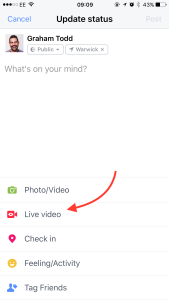
- Add a title for your broadcast in the ‘Describe your live video’ section at the bottom
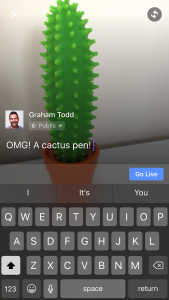
- …and then hit the blue ‘Go Live’ button!
- It will count down from 3,2,1… and you’re live on your friends’ timeline.
And now the hard work begins…
Broadcasting tips
1. Titles matter!
When you think about going live, bear in mind that Facebook is a busy platform and although video is a very engaging medium, you still need to get that play button clicked! The title is as important here as it is on a blog or an email subject line.
Be descriptive, be emotional, be different, and sell the content that you’re giving. This will stay with the video when it gets embedded as a post on Facebook after you end the stream so it’ll get you views even after you stop.
Take time to get your title right and make it enticing and exciting or intriguing, descriptive or so clickable you wouldn’t be able to resist it! Have a look at title generator sites for inspiration. Try Title Generator or Portent.com.
2. Don’t wait… get on with it!
It’s very tempting on a Live stream to think you need to hang around waiting for people to join your feed. But if you do that, you look like a muppet later. Facebook Live videos are recorded and then embedded on the Facebook timeline. When someone hits replay they’ll see you from the start… whistling or talking to yourself… waiting for someone to join!
Don’t do that. Get on with talking about what you’re going to talk about. Simply introduce yourself and the topic of your stream and fill the first minute with some great content. Maybe start with, “Hello and thanks for watching the replay” as no one live will hear that anyway… they simply won’t get online in time if you do it right away.
Make sense? Bear in mind more people may watch the replay so make it work for both.
3. A good WiFi connection is essential for Live streaming
Please make sure you have a decent reception and please try to avoid a dodgy 3G signal. Good WiFi is needed for streaming. As good as 4G is – WiFi is safer if it’s an option. There’s no bigger turn off that a frozen screen and comments from your viewers telling you you’re frozen. It really puts you off when you’re talking!
4. Shhhh…. Be in a quiet environment!
Think about what’s around you, too. Mobiles and tablets pick up all sorts of noises from around you. Try and choose a place inside (with WiFi) and without a noisy road or pet nearby. The content you’re giving from your mouth is the important part so try to avoid having other noises taking the attention away.
Of course, if you’re doing an outside broadcast then this doesn’t matter so much… just make sure it’s not REALLY windy because that’s very annoying to viewers.
A few sound tips:
- In your office the window nearby will reflect sound back, giving you some good acoustics.
- Try to avoid a room with a big echo. Get some soft furnishings around you for a better sound.
- Use your headphones as a mic. Most smartphones and tablets come with official headphones. The Apple headphones have a mic in the volume adjuster. Wearing them can help your voice to dominate the sound on the stream.
- Get a lapel mic. Lapel mics are a step further for this. They will concentrate on the sound nearest them and help stop wind noise too. Make sure you get one that works for your smartphone though.
5. Light up your life!
Try to find some good natural light if you can or at least make sure you have some really good lighting in your home, office or wherever you are. Don’t sit in front of a window and make yourself a silhouette. But don’t sit with a light shining in your face either. Just flip your video on your phone first (away from Facebook Live) and test what looks best.
There’s nothing worse than a really badly lit person on a video. We’re so used to the amazing lighting people get on TV, that you’re up against it from the second you go live.
6. Be social!
When you’re broadcasting don’t forget that you’re on social media. The idea of social media is to listen as well as speak… or read in this instance.
As a broadcaster you can see all the comments coming in, and so can all your viewers. To reply to the comments just speak back your reply.
Tip: Repeat the question before you answer, to help to viewers. Quite often, the comments lag behind the video and it will make more sense to both live viewers and replay viewers.
Be social and interact with your audience. Live video is made all the more powerful when you do this.
7. Eye contact
When you’re broadcasting, make the viewer feel more involved by looking at them. On Facebook Live it’s very tempting to watch all the comments and reactions flashing up on the screen. That’s good and you should keep an eye on them so you can interact – but be careful.
I’ve watched entire broadcasts where the broadcaster didn’t once give me eye contact.
How do you give eye contact? Just look right down the lens of your device. It’s really that simple. Aim to look down the lens for the majority of the broadcast and then glance down at the comments and back up. It’s more engaging.

8. Have a script
This sounds a bit obvious but make sure you have something to say! I’ve seen some terrible streams where the broadcaster lost their way, and you will, without a script.
Now, I don’t mean read from a piece of paper because that would suck. I mean have some bullet points written down nearby so you stay on track and when you veer off after some random comments (it will happen) just read your bullets to pull you back on track again.
9. Turn your phone around!
No… I’m not about to rant about vertical video again, I mean make sure you know that your video is showing the right way to your audience.
In my experience it’s best to have your ‘Rotation Lock’ turned OFF. This way when you accidentally try to video in landscape or portrait half-way through or at the start, the camera will rotate and your viewers will still see you the right way up.
If you leave your lock ON, then you can turn your phone on the side and it’ll look fine… but at the other end… you’ll be on your side!
10. Flip your camera around if you need to
It might come to a point in your stream where you need to show your viewers something in front of you. Instead of spinning around and making your audience feel a little sea sick – flip the camera.
At the top left or right of your screen is a little rotation symbol. Hit that and the camera will move from front to back camera and vice versa.
Expert Tip: Don’t speak when you do this, as the mic momentarily stops picking up sound when switching camera on most devices.
11. Don’t go live for 30 seconds and then stop… (slight rant alert!)
Ok, here’s something that really upsets me… no – it annoys me! Facebook Live is a live stream for when Live is powerful, for when your audience can interact, and for using what happens in a live environment to enhance the video.
If you’re just broadcasting a point, like “Here’s a thought for the day” then Live isn’t the right type of video for you. For this, just record and video and post it.
Live video is for when you can be live, interact and engage with your audience. I see way too many Live broadcasts that last a few minutes, and just as people join the stream it ends.
Pointless – just record it and post it after! [Rant over.]
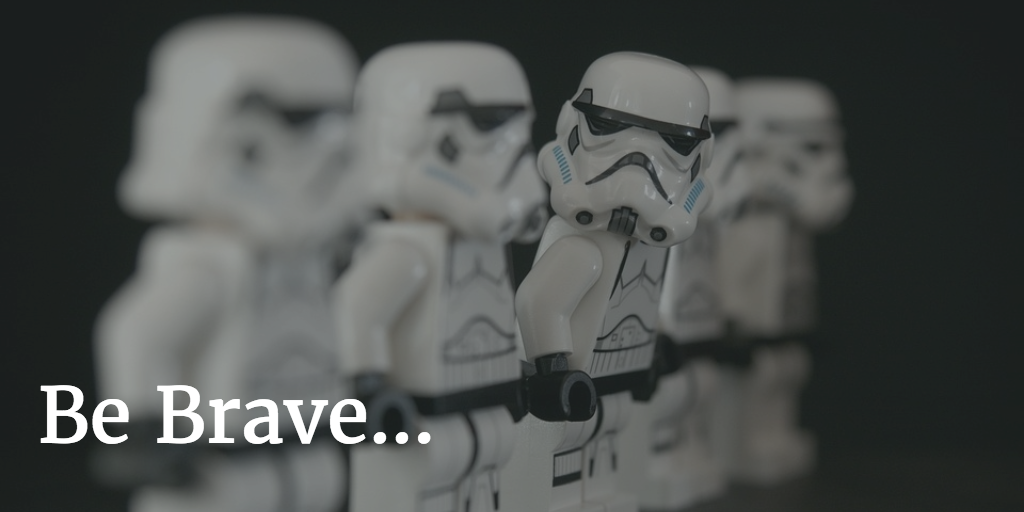
Facebook Live – be brave…
I know it’s a scary concept going live on the internet but it’s great fun and really good for your brand and personal brand too.
Make a point of offering value and making your posts entertaining, educational and interesting. Talk to and with your audience and consider how to video will work on a replay as well as the live feed.
Facebook Live can be streamed from your personal profile or Page, and into groups or events – so get inventive and make the most of this brilliant, free Facebook feature.
Tags associated with this article
Facebook Facebook LivePost a comment
We'd love to know what you think - please leave a comment!
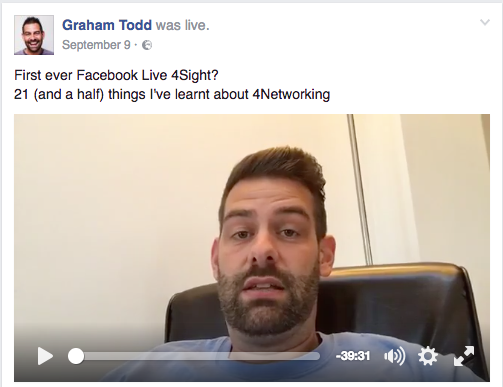

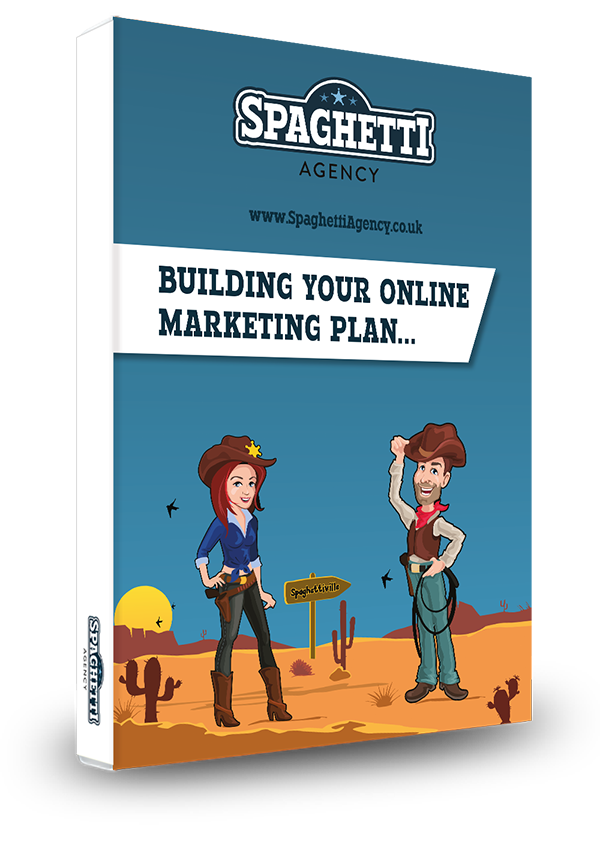

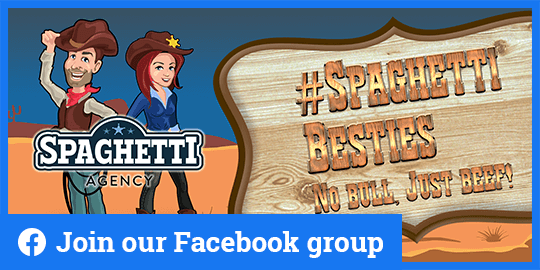



8 comments on this article
Grace at 14:10pm on November 21st 2016
HI
Thanks for the insight on how to use Facebook live.
Just need to be brave!
regards
Grace
Todd at 15:09pm on November 24th 2016
It’s scary at first… but such a powerful tool!
TC at 22:51pm on January 4th 2017
What a top post.
Great advice Todd.
You da man!
Todd at 13:06pm on January 11th 2017
Thanks, TC. Now go and get LIVE!
Daddio7 at 17:01pm on May 25th 2018
How can you make sure you will not accidentally start a live video while doing a daily task, say, going to the bathroom?
Todd at 11:42am on May 29th 2018
Haha… erm… you can’t, really. Just be careful what you tap!
Stuart at 15:46pm on March 30th 2020
Great tips, but what about the second part of your title???
I need tips for viewing and interacting with a FB live video.
Thanks in anticipation…
Todd at 8:30am on April 10th 2020
Good point. We’ll do a post on that next “)