Friday Digital Roundup
The Friday Digital Roundup is a witty take on the weird world of the internet. With fun stories from around the globe, it’s the only email newsletter you’ll actually read and enjoy!
We do love writing it, but clearly not as much as people like receiving it - just look at the response we got when a technical hitch meant it wasn’t sent out on time!
@Spaghetti_Jo
Coffee and the FDR is how I start my Friday.
Do not engage until I have devoured both
When it comes to the end of the week, there is no better way to start a Friday than with a run around the internet with Todd and Jo in the FDR. Just don't let them know I do it from the loo!
@Spaghetti_Jo
My inbox is full of rubbish newsletters that Im constantly deleting😬 My VIP inbox is for 1 thing only- THE DIGITAL ROUNDUP🤠I dont read a Newspaper or the news online, I just wait for Fridays, when this lands in my inbox- then I know ‘The weekend has landed’🤗
Get the Friday Digital Roundup and see what everyone’s talking about.
We may look like cowboys, but we’ll never abuse your data! Find out what we’ll do with it here, partner.
Spaghetti Blog
Add an Admin to Facebook… When Facebook’s Way Doesn’t Work!
Howdy. This blog is constantly updated. Head to the bottom to find the most recent fix of this ongoing issue… ?
[Most recent update was August 18th, 2022]
Facebook Pages are still a very important part of social media marketing.
Facebook Pages are a slightly different beast from the individual profiles, but in essence, you can use them in a similar way and share your journey with your audience.
One of the biggest differences is the ability to get help running your Page from your team or colleagues.
By assigning a Page Admin you can allow different people different levels of access to your Page.
This is the only way that we manage Facebook Pages for our customers. They add us as Admins and we can post on their behalf, as well as change much of the page and run adverts and competitions (with Admin rights).
But there’s a problem with Facebook Pages… in fact there’s a problem with Facebook, fullstop! It’s full of bugs!
Facebook is notorious for being buggy and every week we shout at it and ask “Why, why, Facebook, why?” as it comes up with new ways to break.
Adding a Page Admin should be simple, but it’s not – and the recommended way doesn’t always work.
So here’s a Spaghetti Agency workaround!

Add an Admin to Facebook… When Facebook’s Way Doesn’t Work!
The usual way to add a Page Admin
Normally you would:
- Go to your Page settings.
- Select ‘Page Roles’ from the left-hand side.
- Then add the email of the person you want to add as admin (this has always worked best if you use the email that they use for Facebook – often some embarrassing Hotmail address!)
- Then select the level of access you want them to have from Admin, Editor, Moderator, Advertiser or Analyser.
- Press save, enter your password, and you’re done!
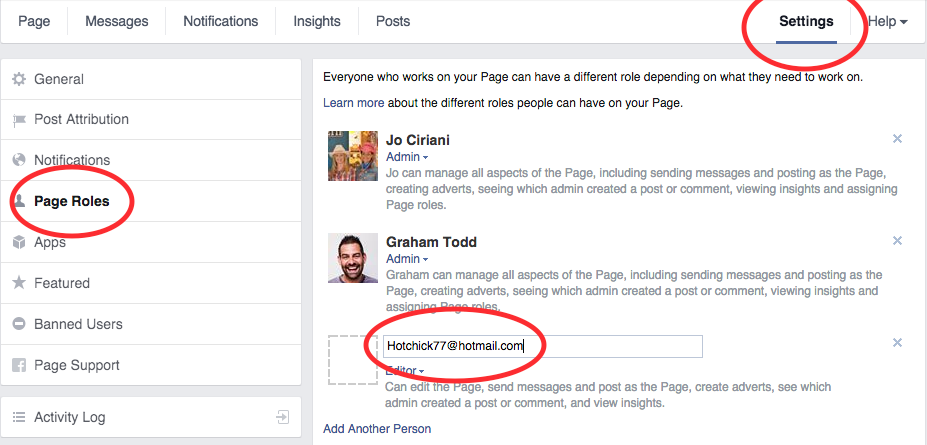
But Facebook is buggy and we hardly ever get added like this.
Often we have to ask for the personal login details of our customer and go in as them to make it work.
(Note: This is not advised. You should never give your password to anyone – but we’re very honest and ethical at Spaghetti!)
So here’s another way to add someone as a Page Admin that (used to) work every time.
You have always been able to add people who ‘like’ your Page as an Admin and to make the official way (above) work we always advised that the person you’re adding as admin must like the Page in the first place.
If you can find this person in your recent notifications as likes then you can simply press a button near their head and make them an Admin! Way more simple.
But there’s a problem with this… You can never find them unless they liked your Page recently, and a Page with a lot of likes often won’t even show notifications for all the new likes.
But we found out how to find all your likes in a nice chronological list and this makes adding a Page Admin REALLY SIMPLE!
To make this really simple, it’s best to ask the person you’re adding as admin to unlike your Page and then like it again so you can find them easily (they’ll be at the top of the list when you find it).
1) Log in as your Page and go to settings
2) Go to Page Activity log
3) The on the right hand side ‘hover’ over Page likes
4) Carefully move your mouse over to ‘See All’ without closing that pop-up window
5) You’ll have a list of all your Page likes, and the last person who liked your Page at the top. (If you followed the instructions at the beginning this will be the person you want to add as admin.)
UPDATE:
The above workaround has since changed. Now the best way to find your ‘likers’ is to go to the new likes icon:
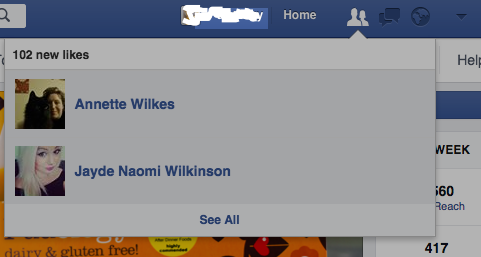
Then click ‘See All’.
6) On the right of their name is a cog icon. Click this and then ‘Assign Page Role’.
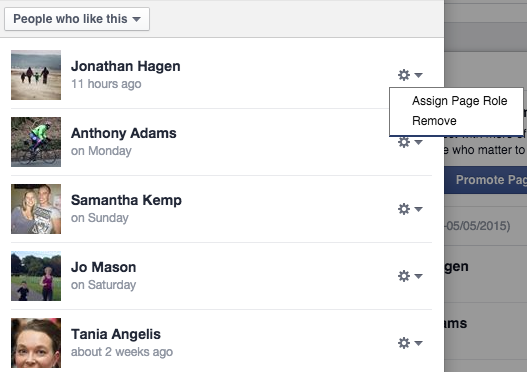
7) Set the level of role they have and click save and enter your password.
UPDATE May 2020
Facebook has since removed the cog from the page likes list. Another way to add an admin or editor to your page is to friend request them, wait for them to accept, and then follow the standard way to add an admin:
- Settings
- Page Roles
- Type the name of your new friend into the box
- Violla!
And you’re done!
UPDATE Feb 2021
Here’s an even quicker way that doesn’t involve friend requesting:
- Make sure the person you’re adding ‘likes’ the page
- Find them on Facebook
- Grab their Facebook ID URL from the browser
- Paste that into the field in the Page Roles Section on your page
- And add them at the required level of admin.
Here’s a video showing you how:
IMPORTANT: To find the notification the person being added needs to head to their Facebook mobile app to check their notifications right away. ‘Invites’ are shown amongst other notifications so can be buried easily. Here’s what they look like (the orange Facebook Flag highlights them:
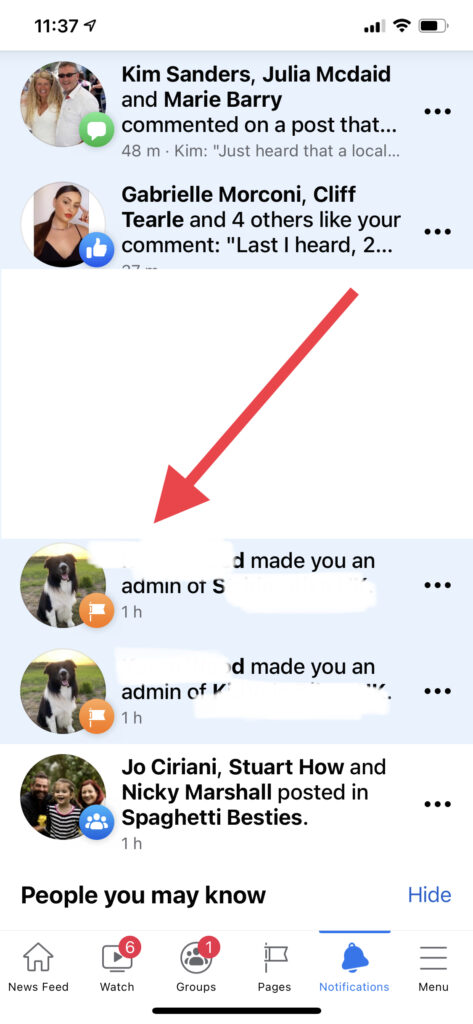
August 2022 Update – Adding an Admin to Facebook with the New Facebook Page Experience
So… they changed it again. If you’re using New Pages Experience (we all will be soon) then you’ll struggle to find the Page Roles section.
What is New Pages Experience? Read about that here.
Adding an Admin to Facebook with the New Facebook Page Experience
- Switch to manage your page
- Click ‘Manage’ from the top menu
- Now select Page Access
New Facebook Page Experience looks like this:
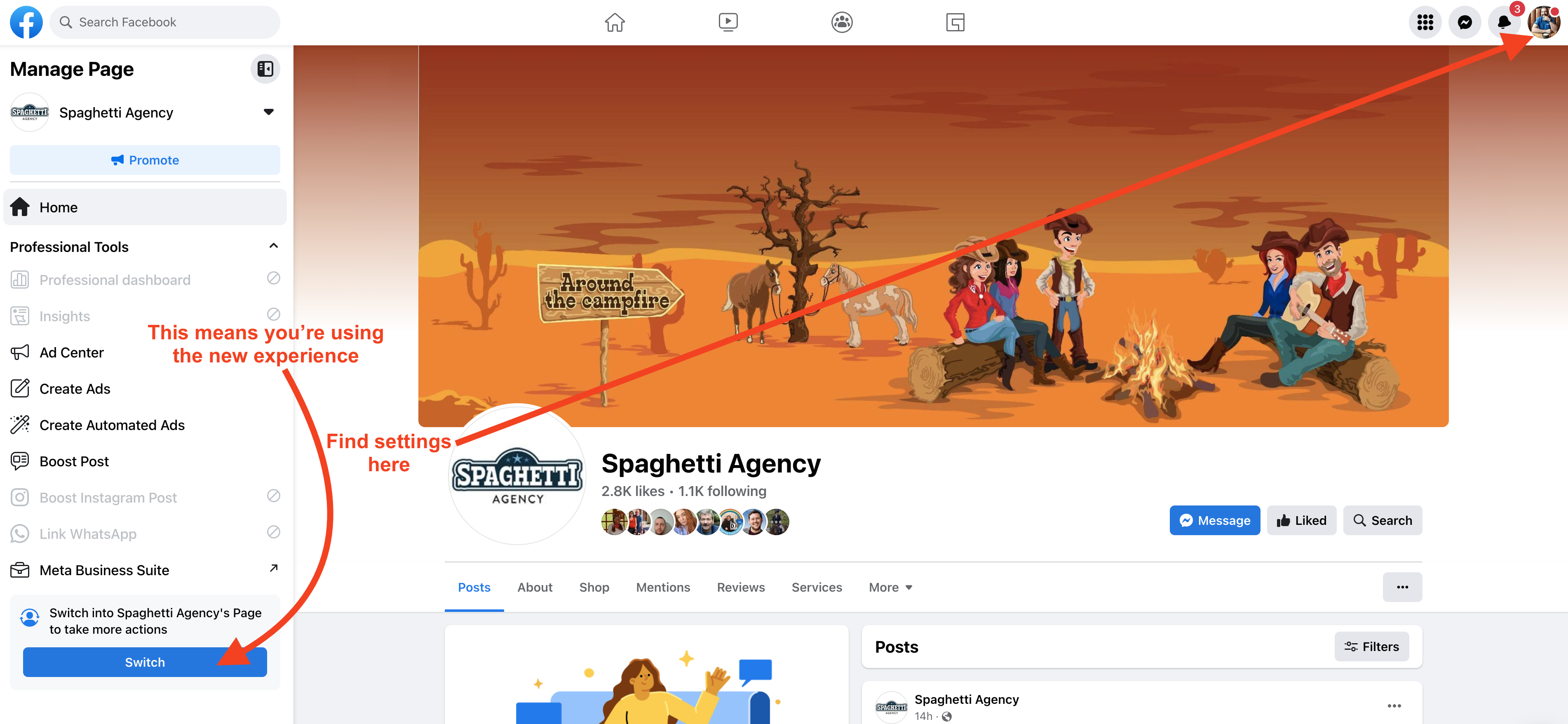
Once you switch to manage as your page you’ll see this screen:
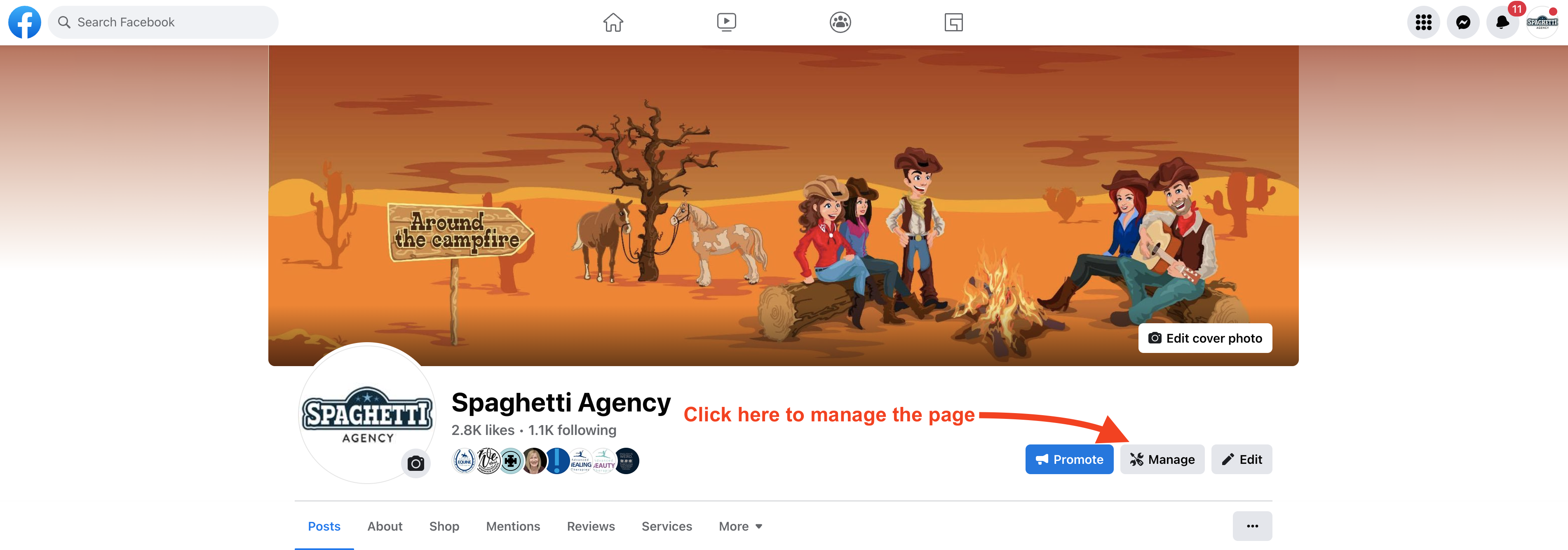
And now select ‘Page Access’ to get to the new screen for Page Roles and access from Meta Business Manager Accounts:
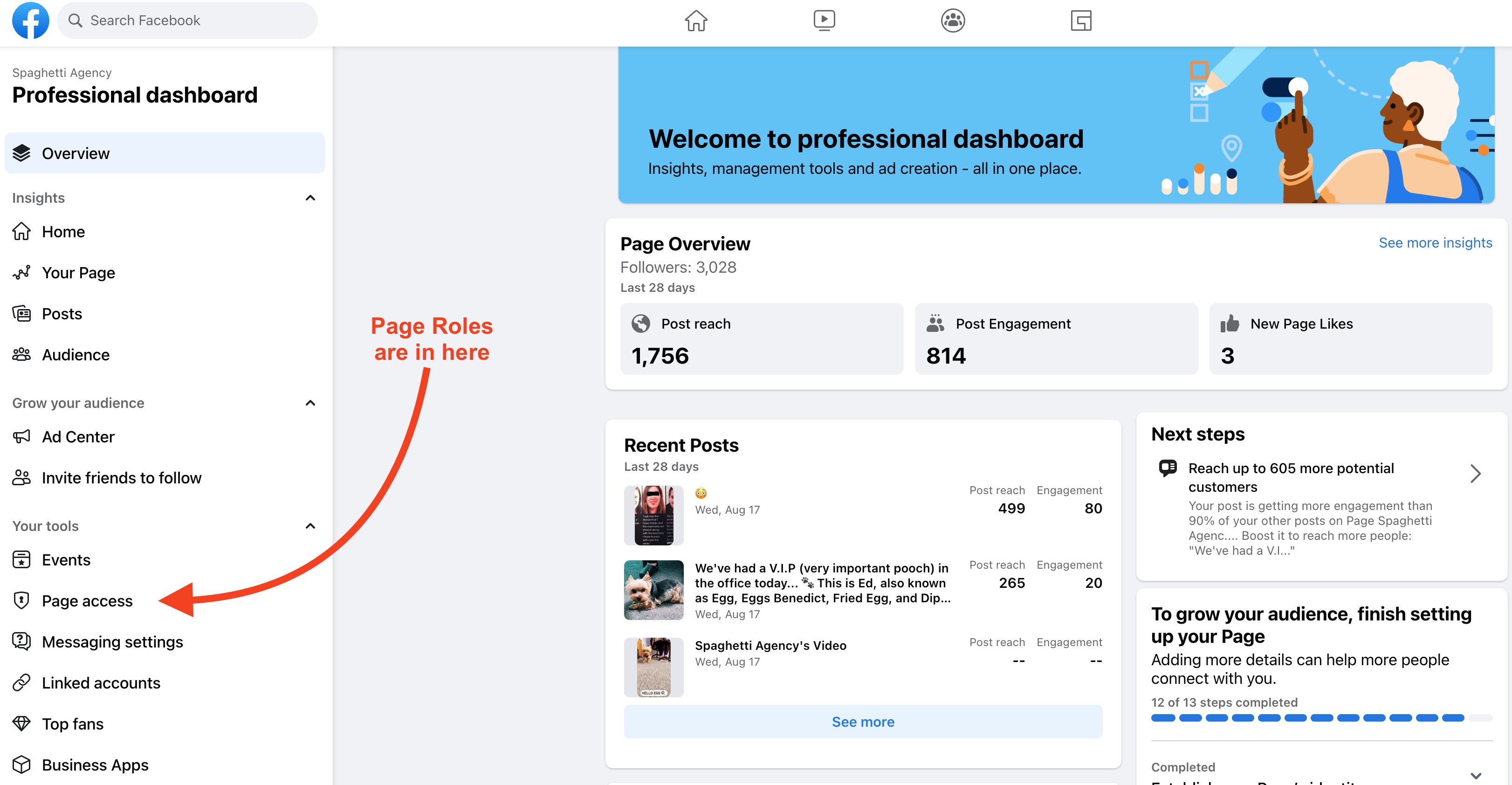
Please note:
If you don’t have any names in the section titled ‘People with Facebook access’ then all this means is that all current admins are added via Meta Business Account which you can see owns the Page below.
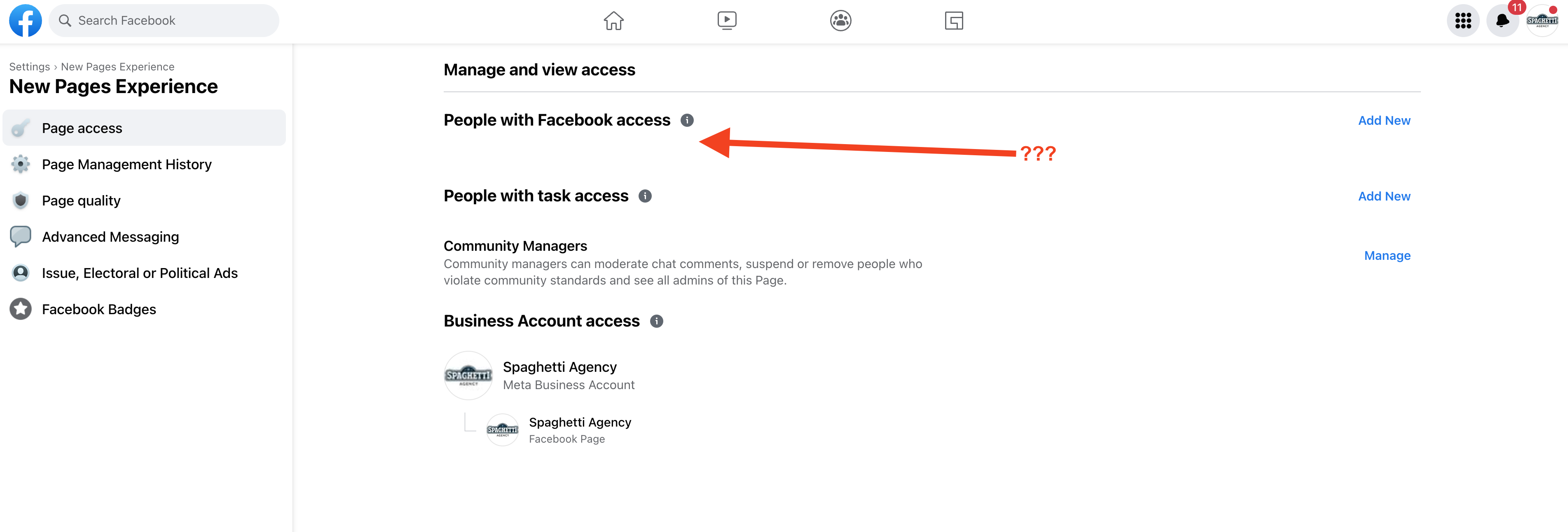
To check these, head over to your Meta Business Account here: business.facebook.com/settings and then click ‘Pages’ and you’ll see all the current admins there.
Try it out and let me know how you get on…
I’ll try to update this post if and when Facebook update their system.
Give me a shout in the comments below and let me know how you get on. I will reply and keep this blog up-to-date.
Tags associated with this article
Facebook Facebook PagesPost a comment
We'd love to know what you think - please leave a comment!


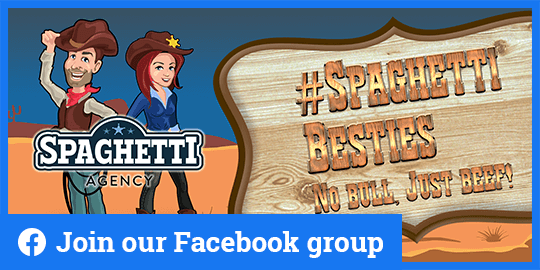



74 comments on this article
Steven at 11:48am on March 12th 2020
Facebook has removed the ‘cogwheel’ next to the name so that the workaround to add an administrator doesn’t work.
Todd at 17:27pm on February 16th 2021
Thanks, Blog updated to reflect this.
Jenna at 19:11pm on May 22nd 2020
I’m having a huge problem figuring out how to add an admin to my page. I am the owner of my page, and somehow an editor, but I am not an admin and as such can’t appoint anyone to be an administrator. There is not an administrator for the page at all and I can’t figure this out! Has anyone else seen this? I don’t even have a line where I can search an email or or a Facebook page… It’s bizarre…
Kim at 14:18pm on April 26th 2022
Jenna,
I have the same problem . Did you ever figure it out? So frustrating!
Karen McCarthy at 6:43am on March 9th 2021
This is the exact same thing that happened to me except now instead of admin I am listed as an analyst. WTF
Coty at 4:04am on September 10th 2020
I am having this EXACT PROBLEM! I am the owner of the page but all of a sudden I cannot access ADMIN ROLE! No one is an admin! I even tried downloading FAcebook page manager app but it says I do not have permission to access. I also cannot view my messages OR notifications. The only way I know when I receive a message is through my wix account but it will not let me reply through that either!! UGHHHHHH
Kyla at 2:30am on January 6th 2021
I can’t find anything online how to fix this! Listed as an Editor on my business page. No admin so not sure how to fix this??
Todd at 20:24pm on January 14th 2021
Have you tried going via Business Suite or Business.Facebook.com and changing your access that way? Who OWNS the page? If it’s a business manager then you need access to that.
Nadine at 6:52am on November 14th 2020
Having the exact same problem. Totally frustrating. Recently started a business page and was having problems with ads so explored page roles and changed my role to advertiser and now I can’t change it back. There are no options anymore and the only option is to remove myself. I can’t post anything on my business page anymore as that option has disappeared too.
Todd at 9:18am on September 10th 2020
Have you tried logging into business.facebook.com? Sometimes you can access your account there.
Emilie at 10:11am on December 15th 2020
I also have this issue. One of my business pages appears as the overall owner, I can’t access page roles or even fully link my instagram account to set up shop functions. Facebook totally killed its own functionaility here and there is no backup to help. They’ll happily take my ad money still though… although not for much longer – hi google 🙂
Todd at 12:02pm on December 18th 2020
Yeah, they really screwed it up!
Todd at 19:23pm on May 22nd 2020
Howdy Jenna.
Is there a business manager that ‘owns’ your page? This can happen by accident with ads manager.
Settings > Page Roles
Reina at 6:35am on May 26th 2020
As mentioned above, they completely removed the cogwheel so I have no other way around to add new Editor.
I want to assign an Editor for a new store page under the parent page and it kept saying that this person can’t be added as an admin.
Do you know how to solve this? Help…
Todd at 6:59am on May 26th 2020
Adding them as a friend makes it easier to add them into the standard way. Settings > Page Roles > Type their name into the box.
Reina at 6:22am on May 27th 2020
I thought that was the problem and did as this account as a friend. The same problem still showed up…
Charlotte at 15:05pm on June 25th 2020
Hi Reina, did you ever manage to get a work around? Im inviting a facebook friend that has liked my page to be an editor. Putting in my password and I keep getting a little red triangle error. Cant seem to add them at all…
Thanks 🙂
Todd at 17:27pm on February 16th 2021
Hi all. Updated the blog above at the end to show you another workaround.
Sonja at 15:27pm on May 31st 2020
I am trying to add an admin. Under page roles it allows me to send them an invite. But when they click “accept” the page just refreshes to the buisness image and the person is not added as admin and the Invite remains. Ivetried multiple times and it just brings menin an infinite loop 🙁 I’m struggling as my main account is in “facebook jail” and I really need to make posts on my business page
Todd at 8:29am on June 1st 2020
Howdy Sonja.
Is the person you’re adding getting a notification? They have to accept it now. Also, do they like the page? That’s not essential but I’ve found it helps.
Rich at 13:04pm on July 7th 2020
I have someone who has “Liked” the page and friended me, yet I still can’t add them – or anyone for that matter – as an admin. I am an admin on the page. What gives?
Todd at 17:28pm on February 16th 2021
Howdy.
Added a new workaround at the end of the blog. Take a look.
Nuw at 6:34am on July 8th 2020
Nothing worked. I still have the same issue even I did what you mentioned in May 2020 update. I went to settings -> Page roles, and tried to add an admin, they get the notification, but they don’t get an option to accept it.
Todd at 17:28pm on February 16th 2021
Howdy.
Added a new workaround at the end of the blog. Take a look.
Simon at 9:06am on July 13th 2020
Nice article. I like how you acknowledge early on that Facebook makes this purposefully difficult. Its borderline nonsense!
Ben Partridge at 11:14am on October 12th 2020
We have 1 business, Giant Deckchairs, with 2 Facebook pages (Giant Deckchairs & Friends and Heck Yes! Designs). My colleague Bon, was an admin for both pages whereas I was only an admin for GD&F somehow. We tried so many things I can’t fully remember what worked, but I think Bon had to go into advanced business settings and add/change ownership of the HYD page to the business account (GD). She was then able to add me as an admin to HYD because I was already an admin of GD&F.
Todd at 17:28pm on February 16th 2021
Sounds like you were hooked into Business Manager (business.facebook.com) – this can really confuse things. Facebook need to sort that.
Carrie at 10:31am on October 15th 2020
The person I am trying to add isn’t getting a notification that I want them to be an admin please help I have tried everything they have liked the page and unlike it but they still don’t get a notification to click on
Todd at 17:29pm on February 16th 2021
Howdy.
Added a new workaround at the end of the blog. Take a look.
Megan at 16:49pm on January 26th 2021
Did you ever find something that worked? I am having the same problem (except from the other side). I don’t get a notification to accept the invitation, but the Page Roles from the owner’s side still says “Pending”
Todd at 21:47pm on October 27th 2020
have you asked them to go to your page? Often there’s a notification for them there.
Max at 13:22pm on October 18th 2020
The person I’m trying to add as admin doesn’t even show up when I type his name. He has Liked the page already. I then put his email there, and the Add button still remains greyed out.
Jessica at 15:48pm on March 15th 2022
Did you find a solution to this?? My company has been trying to add me as an admin and they can’t figure it out, the button just stays greyed out. I don’t want to make a fake facebook account but that’s what they are asking me to do at this point
Todd at 21:48pm on October 27th 2020
It might be worth looking at Business Manager or Business Suite and trying to add them this way.
Irene Schøndorff at 15:59pm on December 11th 2020
Hi Todd
I can add admins who use Android or Windows PC (like I do). Two other persons using Iphone/Mac do not see/get notifications at all. I use Business Suite – both are friends and have liked the page.
Do you think this anything to do with the problems?
Tkhs.
Irene
Todd at 12:02pm on December 18th 2020
Howdy.
Do you have a Business Manager as well? Sometimes this can muddy the water. I can invite via the page, Suite, or Business Manager. Depending on your set-up one of them may work better than the other.
Sandy Hernandez-Sanchez at 20:07pm on January 20th 2021
How do I change myself from an editor to an admin when there are no admin’s on the Facebook page
Todd at 13:36pm on January 21st 2021
Ah… that’s a tough one. Have you checked who OWNS the page? Sometimes that’s you in a business manager account. business.facebook.com ,__ take a look
Karen McCarthy at 6:48am on March 9th 2021
This is exactly what is happening to me. I would give Facebook up in a heartbeat if I didn’t have so much invested in it as my business page for the last 10 years. I feel like I’m going to go crazy trying to figure this out. do you do consulting or can you recommend somebody in this country to assist me?
I’m really seriously at the end of the proverbial rope with Facebook.
Karen in Oregon USA
Todd at 8:40am on March 24th 2021
Howdy. We certainly do. I’ll drop you an email…
Chris at 21:21pm on March 17th 2021
Hi Todd. I tried your February 2021 update and it worked to the extent that I was able to send someone (my personal account) an invitation to be an admin to my business page. However, that personal account is not receiving any notifications, email or otherwise, that it wants to be added as an admin. When logged in to the business account, it shows invitation sent.
Chris at 21:26pm on March 17th 2021
Please disregard my previous message. I was able to access the invite by going to: https://www.facebook.com/pages/?category=invites.
Todd at 8:39am on March 24th 2021
Thanks for the update 🙂
Laura A at 15:07pm on April 22nd 2021
Feb 2021 Update worked a charm! Thanks!
Todd at 12:42pm on April 26th 2021
Excellent news!
Venessa at 15:50pm on May 13th 2021
Hi, mine doesn’t work. It shows ‘This person cannot be added or invited’. Can you please help?
Todd at 6:28am on May 27th 2021
Howdy Vanessa. Try getting them to like the page as well?
Sasha Anderson at 10:58am on June 15th 2021
I have another issue – so my boss is an Admin of the Page in question and he has full access to the page ACCEPT the roles. I have his login details and he can edit his admin role on the page but there is no field visible to add new roles and he doesn’t have the ability to edit current roles either. So I have the editor role for the page and my view and his are virtually the same accept I can only see my role but he can see both of us.
How is this possible? How can we rectify this as he cannot add anyone new or edit current roles? It seems like he has an admin role but only partially or it’s broken somehow…
Todd at 10:47am on June 21st 2021
Have you tried adding Business Manger into the equation and giving full access the main account and then giving different access (to you and your boss) via Business Manager?
Ramon at 20:59pm on July 6th 2021
I have the same problem the owner of Facebook page add me admin role but in the same step we changed role of owner to analist . Facebook sent me invite but when i clicked on it the invite was not accepted/working. She can not made step back to change her role back to admin to try again. And when I search this invite again it looks like invite was not exist….Can someone help please?
Todd at 10:35am on July 13th 2021
Get yourself removed from the page admin section. Then added back with the right role. I find that looking for the notification on the MOBILE APP at the time you’re added is a big winner here.
Sandrell at 6:44am on July 29th 2021
I don’t know what to do. Up until two days ago, I was able to run Instagram and Facebook Ads, but now I’m being told I no longer have permission to create a promotion because I’m not an admin of the Facebook page I created in order to create my Instagram business page. I’m being told to ask the Page admin to add me as an admin, but I AM the owner and creator of that Facebook page, and yet I’m unable to access the page in order to do what I’m being told to do. What I mean is the pages that I own on Facebook aren’t even showing up as my pages. What do I need to do?
Todd at 7:55am on July 29th 2021
Do you have a business manager or business suite account? When you go to your page, can you access the page roles section? In here you might see who OWNS your page?
vijay kumar at 19:32pm on August 2nd 2021
I have also same problem. page owner ad me as admin. when I accept notification. When I see myself in page role, I am added as a moderator not admin. what to do now.
Todd at 12:37pm on August 4th 2021
Can you unlink and then try to accept on the MOBILE notifications?
Bart at 10:52am on October 7th 2021
Hey Todd. I have an admin, that up to a few weeks ago was able to get onto business and perform works on customer management. Now she gets a white page with “Sorry, this content isn’t available right now” at the top left of the browser. We’ve checked all available possibilities as in: if she was blocked or blocking, reinstalling the browser, removing her and inviting her again. All permissions granted. All accesses also. Nothing works and I’ve been at it for weeks. It might be an easy fix.
Todd at 11:56am on October 12th 2021
Howdy Bart.
This sounds like it could be to do with the move to Business Suite/Creator Studio. Is the team member in your Business.facebook.com account as a user and ASSIGNED the page as an asset? Sometimes this affects the more traditional admin route.
Tracey at 15:11pm on January 7th 2022
I have a new issue! I added someone as admin, she accepted and it shows on my end that she has admin access, but she does not have access from her end. She’s tried logging in and out and on multiple devices. It’s been over 24 hours. I’m not sure what else to try because from my end it looks like she has the access.
Todd at 8:28am on February 17th 2022
It could be that she needs to check her Business Manager. If you invited her via her regular email then get her to check MOBILE notifications and accept there.
Patrick at 18:00pm on March 23rd 2022
I became the admin of a business page because the business account was labeled as a ‘gray account’ and was about to be deleted from Facebook. But the business owner wants to be able to post, though he didn’t have a personal account, thus he could not be made the Admin. I had him create an account with just his name and had him like the page. However, I have tried adding him by name, email, and Facebook ID, yet nothing is working! Is it just that his personal account is no new?
Todd at 11:32am on April 6th 2022
Howdy Patrick. This is common. For a few weeks and with little to no activity on the account, Facebook doesn’t let you become an admin or run ads. It might take time.
Vicki at 22:52pm on March 29th 2022
I’ve a different problem. The sole Admin of a Facebook group i belong to passed away, and the group is being overrun with spam. I’d like to take over as Moderator/Admin but don’t know how to go about this.
Todd at 11:30am on April 6th 2022
You might be able to contact a family member who may well have the account now or ask them to ask Facebook to hand over their profile to them and then they can add you as admin once they have access. Help sheet here: https://www.facebook.com/help/103897939701143
Jenna at 18:47pm on April 19th 2022
When i try to add my boss as an admin, it says “this person cannot be added or invited. He likes the page. He was previously an admin but my account got hacked and restricted. Whoever hacked my account kicked him out. His facebook is running fine, but I still cant add him.
Chantal at 9:49am on July 28th 2022
I have the same thing, but with myself!
The owner of a nearby business I volunteer for is trying to add me and gets this message. I like and follow their page.
Have you managed to solve this?
Todd at 11:00am on August 5th 2022
Howdy.
Have they tried adding you with your user name? Head to your profile and then copy the URL from your browser. Mine is facebook.com/socialmediatodd for example.
JC at 15:52pm on April 26th 2022
THANK YOU! The last tip about pasting in the profile url is what finally worked after wasting so much time not being able to find the name (too many similar names and no ability to scroll beyond the 10 or so names that popped up) and the email search didn’t work at all.
Was so frustrated – thanks so much for your updates as things change!!! This was incredibly helpful,
JC at 15:53pm on April 26th 2022
THANK YOU! The last tip about pasting in the profile url is what finally worked after wasting so much time not being able to find the name (too many similar names and no ability to scroll beyond the 10 or so names that popped up) and the email search didn’t work at all.
Was so frustrated – thanks so much for your updates as things change!!! This was incredibly helpful, thanks.
Todd at 8:39am on May 18th 2022
AWESOME to hear – well done!
Theora at 20:57pm on January 9th 2023
I’m trying to add myself. I show up in the facebook business manager but not under “page access”. When I go to add myself, I search my and I get the error “no results found”. I’m thinking it’s because I am already added in the business manager but then when I go to do things on the page like connect it to the instagram it won’t allow me saying I don’t have permission to do that. Can you help???
Todd at 14:54pm on January 13th 2023
In the settings you may need to add more rights/access/assets to your profile.
So… head to business.facebook.com/settings and then on the left click > Pages.
Then under people on the right you should see your name.
Click the options on the right of you name and then add as much access as you need.
With linking to Instagram make sure you’re admin and that you’ve logged out of any Instagram accounts on your browser FIRST as this tends to prompt the linking to work. That said, this is often a pain to get sorted.
Laura at 23:04pm on January 31st 2023
Thank you so much! I was finally able to add an admin thanks to your updated notes. It does still show on the Meta page though as invitation pending, maybe because that invite didn’t send and I did it through the FB page? I Googled several other pages to fix this and your page was the only one that helped. Thank you again!
Todd at 13:38pm on February 7th 2023
YEEHAA!Glad to be of service!
Larry B at 2:10am on February 24th 2024
Hey Todd, I am having a problem trying to add my own Business Page Email OR add my Page NAME as a new admin on one of my other business pages..
Inside Meta Business Suite the search bar asks:
[enter the Email or name… ]
When I enter either the Email of my Business Page OR the NAME of my Business Page – Facebook shows no results.
[FYI: in the TOP left search bar however, I can enter my Business Page Name (Restaurant Ambassador) and of course that basic search WILL find my business NAME
Each business page has LIKED the other Page which did not solve the problem.
Any ideas what I need to do to fix this so my Business Page Email can be FOUND in the *ADD NEW USER* so it can be added as an ADMIN?
Thanks
Larry
ps: yup, I did double check my Email is correct in the Business Page profile