Friday Digital Roundup
The Friday Digital Roundup is a witty take on the weird world of the internet. With fun stories from around the globe, it’s the only email newsletter you’ll actually read and enjoy!
We do love writing it, but clearly not as much as people like receiving it - just look at the response we got when a technical hitch meant it wasn’t sent out on time!
@Spaghetti_Jo
Coffee and the FDR is how I start my Friday.
Do not engage until I have devoured both
When it comes to the end of the week, there is no better way to start a Friday than with a run around the internet with Todd and Jo in the FDR. Just don't let them know I do it from the loo!
@Spaghetti_Jo
My inbox is full of rubbish newsletters that Im constantly deleting😬 My VIP inbox is for 1 thing only- THE DIGITAL ROUNDUP🤠I dont read a Newspaper or the news online, I just wait for Fridays, when this lands in my inbox- then I know ‘The weekend has landed’🤗
Get the Friday Digital Roundup and see what everyone’s talking about.
We may look like cowboys, but we’ll never abuse your data! Find out what we’ll do with it here, partner.
Spaghetti Blog
How to Post a Link on Facebook Without the URL 2020
Have you noticed that you can now post a link on your Facebook status and then delete the link and leave just the nice image and text box that it auto-generates?
It’s all down to some clever code that Facebook pulls from the website but you don’t need to understand all that shiz… you can have pretty links on Facebook in two easy steps!
It certainly makes your social media posts look neater and more like the Facebook Ads format.

How to Post a Link on Facebook Without the URL in 2020
[Updated March 2020]
How to post a link on Facebook without showing the URL:
- Just paste the link into your status and wait for the link to load.
- Wait…
- When the image and text appear just delete the link and write your update. Simples.
The end result is a post that looks like this:

2020 UPDATE: Facebook seems to do this automatically now. Try this:
- Paste in the link.
- Wait for the image to load.
- And post
The link won’t show on your post most of the time. Failing that, just do it the old way as above!
We really like this feature as it makes your posts look cleaner and more professional. Give it a go and let us know how it goes.
Pasting a link to your website or someone else’s and seeing a terrible ‘snippet’?
Another thing that might be bothering you is that the snippet itself looks wrong, doesn’t have an image, has the wrong text or something else.
This might well be down to what’s called Opengraph Data. This is the system used by social media platforms to ‘pull’ the image and title and text into their platform when you share. Not seeing what you want? This post about how to make your Facebook posts share the right image from a link will help.
Tags associated with this article
FacebookPost a comment
We'd love to know what you think - please leave a comment!
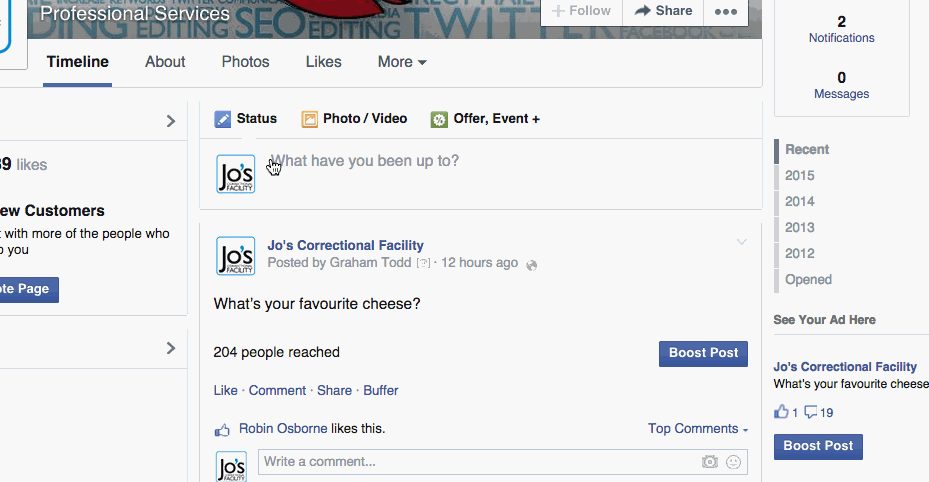


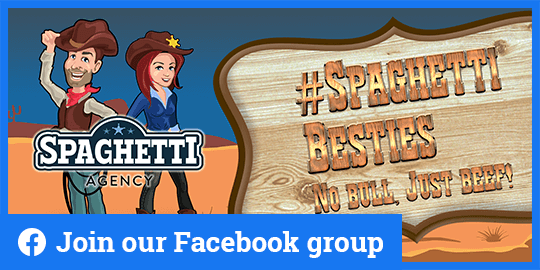



44 comments on this article
Geraldine at 8:43am on January 30th 2015
Are you sure this is NEW as I’ve been doing exactly that for ages?! Often wondered why other people kept the URLs in…
Todd at 8:45am on January 30th 2015
You’d think it was by the reaction from people! 😉
Me too… been deleting the link for a while but lots of people didn’t know what I meant by ugly URL. So thought I’d share it.
Dan Beaupre at 18:13pm on November 12th 2020
Does not work anymore. Why? Is there a workaround?
Yannina at 22:25pm on January 14th 2020
When I delete the url…post deleted too!!!
Todd at 16:37pm on January 15th 2020
Mmm… that’s certainly not what we experience. Wait for the content box to loads and then see?
Geraldine at 11:36am on January 31st 2015
Nice to know I was ahead of the curve – for once! TBH I think I discovered it by accident 🙂
Misha at 9:48am on February 27th 2015
Just tried this tip and thanks guy, it worked a treat and my posts do look better. I didn’t know you could do this. Any similar tips for twitter please?
Dave at 17:29pm on February 23rd 2016
Todd,
I am trying to replace the url with an image from my website. Where would I put this?
Todd at 17:54pm on March 3rd 2016
You would need to either edit the box that comes up on Facebook (sometimes you can change the image) or simply create a post with an image from your website and put the link in the copy.
C at 2:34am on March 19th 2016
Is there a way to post the link without having to delete the URL after?
Todd at 11:05am on March 21st 2016
Of course… just post it and then leave it in 🙂
If you use a tool like Buffer to post the link it actually does all the magic for you too.
Mar at 13:43pm on April 19th 2016
I know this is an old thread, but… I’m looking for a way to do the same thing, but while *replying* to a comment on Facebook. Haven’t been able to find a way to do that.
Todd at 13:59pm on April 19th 2016
Howdy, Mar.
You’re right that’s not possible. Even when you go back and edit to take out the link it doesn’t work. Annoying… maybe Facebook will fix in the future.
JohnL at 12:43pm on October 6th 2017
T hank you a lot for the great article
Todd at 9:52am on October 11th 2017
Pleasure!
rizmi at 9:54am on August 28th 2018
Nice. I didnt expect it to be this simple!
Hashem at 12:38pm on November 7th 2018
What should I do when there are is more than one link in the post?
Todd at 20:31pm on November 19th 2018
In that case, leave them both in to save confusion.
John at 5:17am on December 17th 2019
Thanks Todd, your blog was so helpful. Thumbs up!!
Pokojonomofogo at 14:00pm on February 12th 2020
Is there a way in 2020 on fb mobile to comment on a friend’s post with an url to a video (e.g. YouTube), then remove the link but leave the video in there? Thanks!
Todd at 16:08pm on February 12th 2020
Howdy! I’m not sure there is, no. It would be cool if you could though, I agree.
farshmartlink at 10:30am on April 16th 2020
very intersting
farshmartlink at 10:31am on April 16th 2020
T hank you a lot for the great article
Todd at 10:38am on April 16th 2020
Thanks, glad it helped…
farshmartlink at 17:59pm on May 7th 2020
very good article
Todd at 20:56pm on November 12th 2020
Thanks 🙂
farshmartlink at 18:00pm on May 7th 2020
very good
King Royal at 6:06am on May 8th 2020
Very Nice
Zia Habib at 6:07am on May 8th 2020
Good
Dan Beaupre at 18:10pm on November 12th 2020
I used to do this all the time. NOW it does not work! Any clues as to why or a work around?
Todd at 18:03pm on March 2nd 2021
Did you spot the new way this work? It loads and updates automatically now.
Dan Beaupre at 18:20pm on November 12th 2020
Nevermind. The difference now is you can not backspace to erase link. Need to highlight entire link then delete. Weird.
Todd at 20:55pm on November 12th 2020
Cool. I’ll edit the post. Thanks
meirina at 15:24pm on November 27th 2020
problem now, the url had been deleted but the preview is still there. any tips to take out the preview as well?
Todd at 18:03pm on March 2nd 2021
Yup. Click top right and you can remove it.
meirina at 15:25pm on November 27th 2020
i have problem now, the url had been deleted but the preview is still there. any tips to take out the preview as well?
Todd at 12:06pm on December 18th 2020
Just click the preview top right and you should be able to delete or right click.
James at 18:37pm on December 5th 2020
Does anyone know how do you undo this? I edited a post to add a url, and it put the embed at the end of the post. I changed my mind about what I wanted to put on the post and deleted the url, but it still puts the embed at the bottom. How do I get rid of the embed?
Help! I can’t find how to do this anywhere.
Todd at 12:03pm on December 18th 2020
Have you edited the post since you did this? It might have something to do with the open graph data. Run it through Facebook’s tool here: https://developers.facebook.com/tools/debug/
Anne Pounds at 17:51pm on February 27th 2021
Thanks for the tips. I am very untechie, but now have an author page and author website and need to know how to post the first few lines of a blog in my FB page and then link it to the specific landing page at my website. I will try your suggestions. Thanks for being so helpful and actually answering people!
Todd at 18:02pm on March 2nd 2021
Awesome. Thanks for the feedback too 🙂
bekharim at 12:40pm on August 9th 2021
thank you
Tom at 13:54pm on November 30th 2023
This does not work if replying in a post.
Todd at 12:27pm on February 27th 2015
Hi Misha. Best thing for Twitter that’s similar to this tip is sharing an image with a link.
Tools Like Buffer’s Chrome Extension let you share the image and link AND title with one button. You can find more about that here: https://chrome.google.com/webstore/detail/buffer/noojglkidnpfjbincgijbaiedldjfbhh?hl=en. You need a Buffer account to use it but that’s free!