Friday Digital Roundup
The Friday Digital Roundup is a witty take on the weird world of the internet. With fun stories from around the globe, it’s the only email newsletter you’ll actually read and enjoy!
We do love writing it, but clearly not as much as people like receiving it - just look at the response we got when a technical hitch meant it wasn’t sent out on time!
@Spaghetti_Jo
Coffee and the FDR is how I start my Friday.
Do not engage until I have devoured both
When it comes to the end of the week, there is no better way to start a Friday than with a run around the internet with Todd and Jo in the FDR. Just don't let them know I do it from the loo!
@Spaghetti_Jo
My inbox is full of rubbish newsletters that Im constantly deleting😬 My VIP inbox is for 1 thing only- THE DIGITAL ROUNDUP🤠I dont read a Newspaper or the news online, I just wait for Fridays, when this lands in my inbox- then I know ‘The weekend has landed’🤗
Get the Friday Digital Roundup and see what everyone’s talking about.
We may look like cowboys, but we’ll never abuse your data! Find out what we’ll do with it here, partner.
Spaghetti Blog
How to Save Time on Social Media: 10 Tips for Stressed Out People
Is social media stressing you out? Are you struggling to keep up? You’re not alone. Social media is so busy and the more you get involved, the more you get back.
Don’t get me wrong; social media is great and I owe my current life and business to it… but it’s stressful thinking you need to keep up.
I use a lot of tricks to stay up-to-date without getting overwhelm and below are some tips to stay on top without going over the top.
BUT… do you know what? You don’t need to read everything online, on social media, or even in this blog.
Stop stressing about all the content and conversations you’re missing because the fact is: YOU’LL NEVER KEEP UP! It’s impossible.
As Eric Schmidt once said:
“Every 2 Days We Create As Much Information As We Did Up To 2003.”
Don’t try and keep up; be smart and use some of these hacks instead.
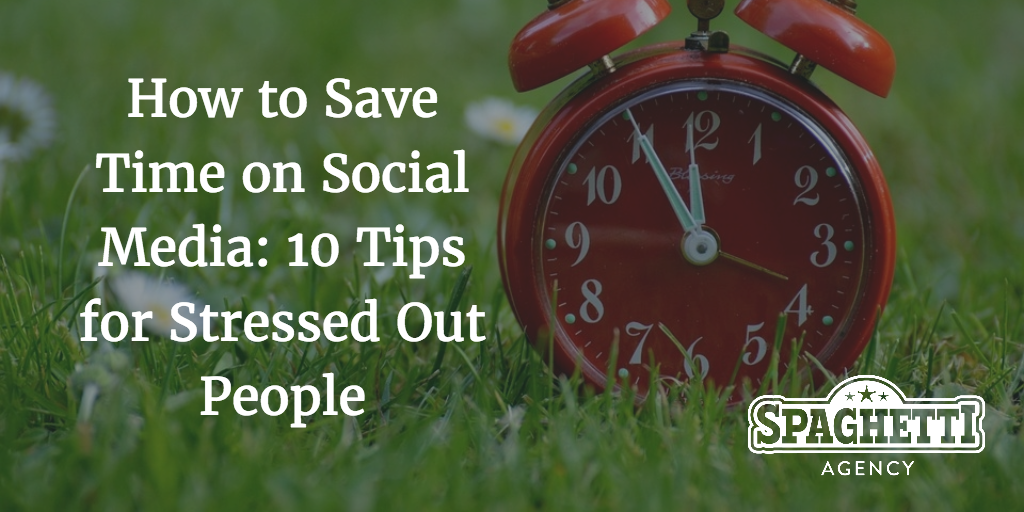
How to Save Time on Social Media: 10 Tips for Stressed Out People
1. Lists on Twitter
Twitter got busy, like REALLY busy. The timeline is moving at a ridiculous pace and the tweets are almost unreadable if you have the feed set to refresh. It’s like the Matrix!
So use Lists. Lists are really simple to set up and allow you to see just the tweets of the people you’re interested in right now. Have one for you networking connections, your team, your clients and maybe your friends. If you’ve been on Twitter for a while then adding lists now will revolutionise your experience.
Tip: Set the lists to private. That way, no one will know you put them on the list including your competition if you choose to add them to ‘keep an eye on them’. Also this will mean that your competition won’t be able to see who your customers are, but you will – and their tweets! And you can keep chatting to them.
2. Hashtags and searches on Twitter
Go where the conversation is. If you have a specific interest or there’s an ideal conversation that you should be involved in then go there and forget about the rest.
Save time, go just to the places you get the most from. If you only want to network on a hashtag hour and only want to find out about the latest news then head to hashtags that show those topics.
Use the search bar to find the best conversation right now. It’s like Google for conversation.
Tip: When you search on Twitter (and on Google) put “ “ around your search to make sure your words are shown in the right order. So “I need a dog walker” Rather than “ My dog thinks I’m his slave as well as his walker . I need a rest!”. Both might be fine but the first one is going to get you better results.
3. Stick to groups on LinkedIn
Pretty much the only place I’ve had leads and business from LinkedIn is from groups. If you need to save time then stick to chatting and engaging in groups. You will probably have 500+ connections like me – it’s easy to build that up – but that means your home timeline is a busy place.
Go to the best groups for you and engage there. Spend time adding value and soon you’ll get tagged in posts when someone asks for someone that does what you do. It’s takes time (as in over time, not lots of it) but soon you’ll be the person certain members think of.
4. Facebook lists
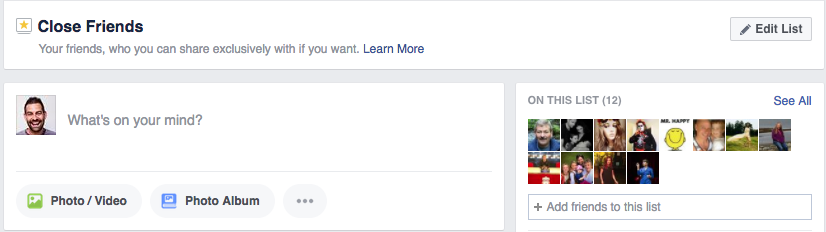
Think busy timelines are just for LinkedIn and Twitter? Think again. The average Facebook timeline as around 1,500 stories served up to it. That’s phenomenal and that’s a real problem for you and for Facebook. The sheer volume of content is the reason Facebook as an algorithm and is why you won’t see all the content from your friends and family.
So, how do you save time? Well, if you’re short on time but want to keep up with just the right people in your network then Facebook lists are your friend. Create a list of family, work colleagues, networking buddies or whoever you want to keep up with.
Lists are easy to create and basically sort your timeline into posts from just those people just like a Twitter list does. There are probably some auto-generated ones already set for you, but go ahead and create the perfect one for you and save time on Facebook.
5. Unsubscribe from group notifications on Facebook
Groups on Facebook are a fabulous resource and you might just stick to checking those alone, and ignore all your friends (it happens).
But the notifications can drive you mad, mad trying to answer or look at them all. So have fewer of them. Turn all your group notifications ‘off’ or at least the highlights only. This will give your notifications buzzer a rest and stress levels will lower if you’re a time-strapped socialite with a notification addiction!
Tip: Unsubscribe from old groups you’re no longer interested in. I bet you have some that are no use to you. Remove them and stop the temptation to check something that has no use to you anymore.
6. Be disciplined with your time – segment it
Social media is a time-drag! It saps your time away and you could be on it all day – I should know – I am! But try to get a handle on it and decide when you should really be on social. Maybe just check it morning noon and night rather than every time you get a notification. Maybe just be an evening surfer and get the latest news then.
Most social media channels now use an algorithm so you’ll get the best performing posts on LinkedIn, Twitter, Facebook and Instagram right at the top of your feed. This gets a lot of bad press – it’s a huge time-saver.
Tip: each platform mentioned has a setting for this and most are set to show you the top stories. But here’s how you check:
- LinkedIn – Click the three dots on the top right of your feed.
- Facebook – Click ‘Newsfeed’ on the top left of your screen (click three bars on bottom right and then look in your favourites on mobile).
- Twitter – If you’ve been away for a while then ‘While you were away’ will show you the content important to you. To check this feature is on go here and then check the ‘Show me the best tweets first’ box.
7. Post on all platforms with one idea
I can’t believe I just said that, but… it’ll save you time. If you’re time-poor but you still want to keep up a presence on social media, then posting the same content to all the channels will at least mean some content will go out.
Do post from Instagram to Facebook and Twitter as it’s a real time saver.
Don’t use 25 hashtags on Instagram and then expect folk on Facebook to like it.
Do post the same posts and link on your LinkedIn account as you do on Twitter and Facebook, but separately.
Don’t put a long intro to it or add hashtags as that’s not very ‘LinkedIn’.
Do share content across the platforms but not all at once with one button from Hootsuite. Please respect the fact that different platforms are different.
If you want an example of what I mean then head over to my Instagram which is purely a spring board for content to Facebook and Twitter. I always appreciate that the content needs to work on Facebook and Twitter so limit the hashtags and add some story to the comment with the photo or image (in most cases).
8. Don’t have Facebook or other social open in your browser

I’m pointing out the bleeding obvious here but this will really save you time. Do you know what? Unless you’re a social media manager, leaving Facebook alone for a few hours is fine. Having it open in your browser all the time (like I do) is a really bad idea.
Every time there’s a notification or message your brower’s tab will be flashing away; distracting you from actually living your life or worse – working!
Look at Facebook when you want to look at it, not when notifications want you to.
9. Use ‘Do Not Disturb’ on iPhone
I suspect this option is also available on Android, but on iPhone you can turn off all the noise in one go with ‘Do Not Disturb. Simple push up on your screen from the bottom and hit the half-moon icon. This will disable your notifications until your turn them back on or until tomorrow if you have set-up Do Not Disturb to come on automatically, like I do, at night time.
This is great for when you’re trying to get stuff done without the temptation of checking your socials. It WILL turn off your texts and phone calls though so add in some rules like ‘Allow Calls From’ where you can set to favourites or everyone. You want to be productive without missing urgent phone calls.
10. Share great content and eventually the business will come to you
Amongst all these tips is one not-so-obvious one. If you create consistently great content and show people that you really know what you’re doing then you’ll build an army of people who have your back… when your back is turned on social media.
I create posts, blogs, videos and updates to help others and in turn they then tag me on LinkedIn groups, Facebook conversations and Twitter chats when I can help. I get a lot of these and many are from groups I rarely go in. I’ve built the relationships with content and networking and then those people have my back when I’m not there.
This stops you having to be there all the time for fear of missing business or an opportunity. This will take time, but the best time to start is now. Add real value to your network and people will pay you back, time and time again.
Social media steals your time – take it back.
Yes, I spend a lot of time on social media and I spend a lot of time helping people to get the most out of social, but I also help people get the best parts of social too.
Stop living your life being held to ransom by notifications and start really making social media work for you. Need more help? Head over to our training page now and find the next workshop or social saloon. And if you need some help increasing your productivity then contact time management expert Claire McTernan.
Now it’s your turn…
Have you got any tips to add? Put your comment below – I’d love to know yours!
Tags associated with this article
Social Media time-savingPost a comment
We'd love to know what you think - please leave a comment!
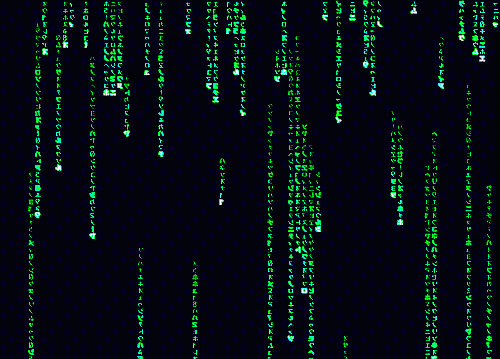
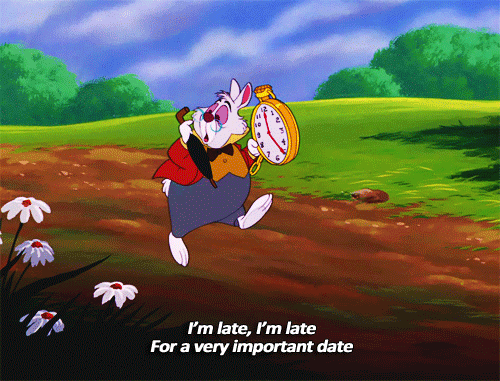


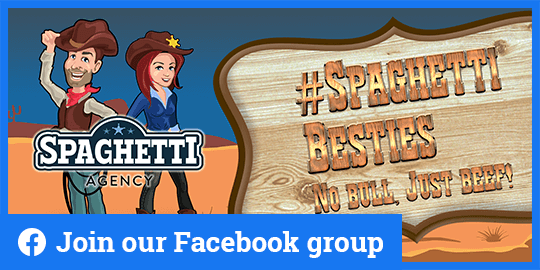



9 comments on this article
Sian at 10:13am on November 5th 2016
Another great blog – ironically I should be working but I got distracted by an email about this blog post! Even so, I’m glad I took a few minutes to read it. Particularly the point about Facebook lists and leaving Facebook alone from time to time – it is a time thief, if you let it!
Todd at 14:15pm on November 9th 2016
Haha… I did think about the irony of you all reading this 🙂 Leaving Facebook is a the big one for me too!
Luci at 12:25pm on November 5th 2016
Great tips ! I’ve also spend a little time each week leaving groups that are not of value to me anymore .. it’s surprising how many we accumulate..
Todd at 14:15pm on November 9th 2016
It’s incredible, isn’t it? Like social media baggage!
TC at 8:38am on November 7th 2016
A useful article Todd (and team)
Some great tips I will be taking forward.
I particularly like the advice around Social media not taking overy your home and work life. Its like a dark singularity of time (black hole) that just sucks you in if you don’t manage it well.
Todd at 14:15pm on November 9th 2016
The black hole of social media…!
Bekkle Toddleberry at 20:30pm on April 29th 2017
I absolutely loved this, I’ve learnt loads in that 5 minutes of reading it. Very helpful indeed!!!
Todd at 14:17pm on May 2nd 2017
Yeehaa! This is awesome news. So that 5 minutes has saved you hours – what an investment!
Bekkle Toddleberry at 20:31pm on April 29th 2017
Great info! I love it, so helpful and apt for me right now. Your a good egg, thanks for sharing your knowledge! X