Friday Digital Roundup
The Friday Digital Roundup is a witty take on the weird world of the internet. With fun stories from around the globe, it’s the only email newsletter you’ll actually read and enjoy!
We do love writing it, but clearly not as much as people like receiving it - just look at the response we got when a technical hitch meant it wasn’t sent out on time!
@Spaghetti_Jo
Coffee and the FDR is how I start my Friday.
Do not engage until I have devoured both
When it comes to the end of the week, there is no better way to start a Friday than with a run around the internet with Todd and Jo in the FDR. Just don't let them know I do it from the loo!
@Spaghetti_Jo
My inbox is full of rubbish newsletters that Im constantly deleting😬 My VIP inbox is for 1 thing only- THE DIGITAL ROUNDUP🤠I dont read a Newspaper or the news online, I just wait for Fridays, when this lands in my inbox- then I know ‘The weekend has landed’🤗
Get the Friday Digital Roundup and see what everyone’s talking about.
We may look like cowboys, but we’ll never abuse your data! Find out what we’ll do with it here, partner.
Spaghetti Blog
Stupid Social Media Questions My Team Have Asked Me This Week (with Answers!)
It’s a hard life being a Social Media Exec at Spaghetti Agency. Not only do I have to plan, create, schedule content for all of our clients, I also have to be social media support for the rest of the team! Their social media-related questions are endless, so I thought I’d make a blog of them – now with added answers!
Stupid Social Media Questions My Team Have Asked Me This Week (with Answers!)
“Nicole, how do I…?”
In today’s digital age, mastering social media and content creation isn’t just about being creative and engaging—it’s also about navigating the technical intricacies that come with it. From formatting images and videos to scheduling posts and analysing performance metrics, there’s a myriad of technical challenges… And don’t I just know it.
Team Spag are constantly pestering me with questions, whether it’s about tweaking images or figuring out the best times to post on social media… So, I thought I’d share you some of my favourites (with answers, of course!).
“Nicole, why do my TikTok videos have black lines above and below? HELP!”
Okay, first of all; calm down. It’s not a big deal.
Secondly, it sounds like you’ve recorded your video in the wrong format.
The golden ratio for TikTok and Instagram (and Facebook too actually) is 9:16. Please remember that. Tattoo it on your wrist if you need to.
How can I resize my video, I hear you ask…? Well, you have one of three options.
- Resize it in your camera roll. Apple have a very handy resizing tool, and you can find it here. 9:16 is literally… right there for you.
- Resize it in a video editing app (my favourite is CapCut but I’ve heard good things about InShot too). Same principle as camera roll, but these apps have a loooot of different sizing options too.
- Resize it in TikTok/Instagram/Facebook itself. I would NOT recommend doing this, because it tends to look shit, but you can zoom into the video while editing it to ensure it fills the entire screen.
“Nicole, how do I remove the TikTok watermark from my video?”
Okay, now this riles me up.
If you have been silly enough to edit your video in app, and not download it BEFORE posting… You don’t deserve your video without a watermark.
But because I’m nice, I do know a workaround. Head to SnapTik, post the link to your video, and voila… Your video is now without a watermark. You’re welcome.
“Nicole, how I do I stop accidentally posting hashtags to Facebook?”
If you’re being extra organised and scheduling your Facebook and Instagram posts through Meta Business Suite, you might have accidentally posted the same thing on both channels… Including hashtags.
Hashtags technically do work on Facebook, but they look awful and if your post is written well enough, they’re pretty useless, as Facebook posts are searchable via the actual copy itself.
Anyway, there’s ONE little switch you’re missing – switch it, and you can alter the text on Facebook and Instagram. No more hashtags!
“Nicole, how do I share a link on Instagram?”
There’s nothing worse than seeing a link in a caption on Instagram. They simply don’t work, and you’re wasting your time.
So, if you really want to point your followers to a specific link, here’s what you’re going to do:
- Create a LinkTree page
- Add the link you want to add to it
- Write in the caption… “link in bio!”
Simple!
If you’re wondering how to share a link to an Instagram story, here’s a tip. Instagram actually has these very handy stickers (captions, location tags, and even links!).
Click the sticker button in the top right hand corner, and scroll down to link (pictured), then all you need to do is add your link and a name for it and voila!
“Nicole, how do I stop people seeing I’ve viewed their profile on TikTok?”
It’s easy – you can turn it off. Just head to settings and privacy in TikTok (you can find this via the three black lines on the left hand of your profile) > privacy > profile views > switch it off.
Tadaa!
Do you think social media is stupid? Having issues, and no one to fix them for you? Get in touch – we can help! (And we promise we won’t post your questions in a blog and name you).
Tags associated with this article
Facebook instagram Social Media tiktokPost a comment
We'd love to know what you think - please leave a comment!

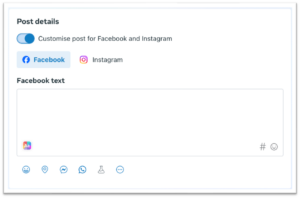
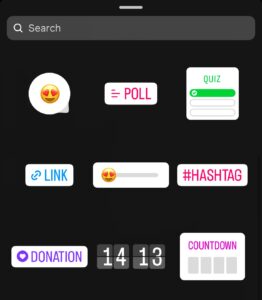


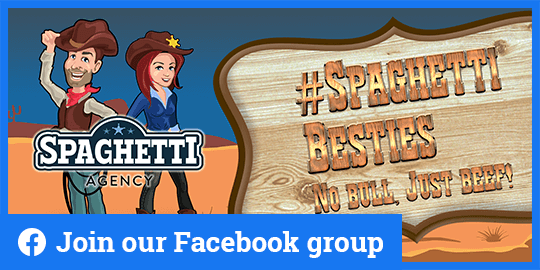



0 comments on this article