Friday Digital Roundup
The Friday Digital Roundup is a witty take on the weird world of the internet. With fun stories from around the globe, it’s the only email newsletter you’ll actually read and enjoy!
We do love writing it, but clearly not as much as people like receiving it - just look at the response we got when a technical hitch meant it wasn’t sent out on time!
@Spaghetti_Jo
Coffee and the FDR is how I start my Friday.
Do not engage until I have devoured both
When it comes to the end of the week, there is no better way to start a Friday than with a run around the internet with Todd and Jo in the FDR. Just don't let them know I do it from the loo!
@Spaghetti_Jo
My inbox is full of rubbish newsletters that Im constantly deleting😬 My VIP inbox is for 1 thing only- THE DIGITAL ROUNDUP🤠I dont read a Newspaper or the news online, I just wait for Fridays, when this lands in my inbox- then I know ‘The weekend has landed’🤗
Get the Friday Digital Roundup and see what everyone’s talking about.
We may look like cowboys, but we’ll never abuse your data! Find out what we’ll do with it here, partner.
Spaghetti Blog
Design for Business – Part 3: Designing for Web Vs Designing for Print
Last week we shared the first two instalments of our four part series about design for your business from our awesome guest poster, Michelle Abrahall. You can catch part one and part two now if you need to catch up.
This week we’re looking at web versus print and why you need to ditch that stock photography! We’re loving this series so far, so thanks to Michelle for her awesome insights. Feel free to chat to her on Twitter or in the comments at the end of this post.
Now though, it’s over to Michelle for part three…
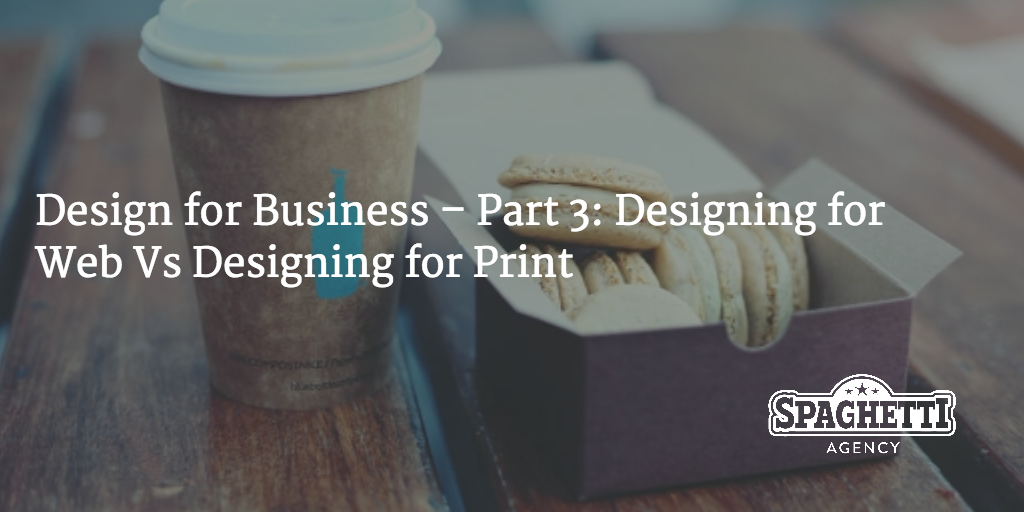
Design for Business – Part 3: Designing for Web Vs Designing for Print
Before we start, I know what you’re thinking – ‘why do I need to know all this stuff?
That’s why I’m hiring a professional, so I don’t need to deal with it’.
Fair point.
But wouldn’t it be good to have enough knowledge to feel sure that you’re hiring the right person, and to be able to talk to them with confidence about what your business needs?
How much better would you feel about leaving your car with the mechanic if you knew your fan belt from your dip stick?
Let’s look at the basic differences between designing for web versus designing for print
| WEB | ||
| Colour mode: | RGB (Red, Green, Blue). | CMYK (Cyan, Magenta, Yellow, Black, otherwise known as process colours) or spot colour (e.g. Pantone). |
| Resolution Required | Standard used to be 72dpi (dots per inch), as that was the resolution of most monitor displays. Now it’s more about the actual size in pixels of your image (e.g. your Facebook profile picture is 160px by 160px). | Generally speaking, the higher the image resolution, the better it will look when printed. Industry standard is 300dpi. |
| File formats | .jpg (good for photographs).gif (can be animated).png (can preserve transparency).pdf (mainly for text-heavy documents to download e.g. brochures, reports). | .pdf is industry standard for print-ready artwork. |
| Bleed | No bleed required. | Artwork for print must have a ‘bleed’ – an additional area of around 4mm where the artwork extends, to allow for movement in the printing and trimming process. Without a bleed you’ll get an annoying white line of paper at the edge of your print. |
| Proofing | Proofs can be viewed on screen, although different monitors will display RGB colour differently, on the whole ‘what you see is what you get’. | Always ask for a printed proof. Print jobs can vary depending on the machine and the stock used. And it won’t look the same as when you print it out on your desktop inkjet! The last thing you want is 5,000 brochures with your logo looking weird… |

So you can see now why some designers only specialise in either design for print or web design! And why a good designer will provide with you with two versions of your logo – a small file size one in RGB and a hi-res one in CMYK.
In part four we’ll look at the potential pitfalls of stock photography.
Questions? I’d be delighted to hear from you in the comments below.
Tags associated with this article
print print marketingPost a comment
We'd love to know what you think - please leave a comment!


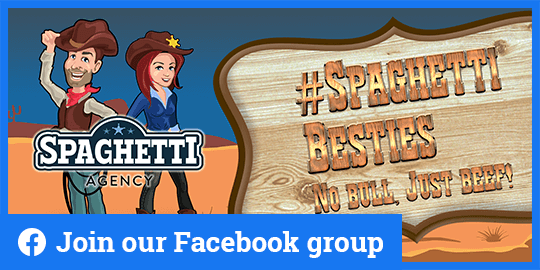



0 comments on this article