Friday Digital Roundup
The Friday Digital Roundup is a witty take on the weird world of the internet. With fun stories from around the globe, it’s the only email newsletter you’ll actually read and enjoy!
We do love writing it, but clearly not as much as people like receiving it - just look at the response we got when a technical hitch meant it wasn’t sent out on time!
@Spaghetti_Jo
Coffee and the FDR is how I start my Friday.
Do not engage until I have devoured both
When it comes to the end of the week, there is no better way to start a Friday than with a run around the internet with Todd and Jo in the FDR. Just don't let them know I do it from the loo!
@Spaghetti_Jo
My inbox is full of rubbish newsletters that Im constantly deleting😬 My VIP inbox is for 1 thing only- THE DIGITAL ROUNDUP🤠I dont read a Newspaper or the news online, I just wait for Fridays, when this lands in my inbox- then I know ‘The weekend has landed’🤗
Get the Friday Digital Roundup and see what everyone’s talking about.
We may look like cowboys, but we’ll never abuse your data! Find out what we’ll do with it here, partner.
Spaghetti Blog
Why Can’t I Tag Someone on Facebook?
Facebook groups are awesome for engagement. We’re members of loads of Groups from dogs to business and everything in between. They’re a super way to connect and talk about one particular topic, and we run a few too.
If you’d like to be in a place where you can drop in your marketing and social media questions then you should join us in Spaghetti Besties.
But there’s a problem with groups and even if you’re an admin you’ll have had this problem.
Tagging people into posts and comments doesn’t always work!
I ran a large group of over 20,000 people where I can’t even tag the other admins! Awkward. This is mostly an iPhone issue it seems and it’s isolated to the iOS App for Facebook.
There’s a way around it that involves just a few clicks and the safari app on your phone and this week I wanted to share that with you.
Why Can’t I Tag Someone on Facebook?
- Firstly, you’ll need to make sure that you’re logged into Facebook on the Safari app. Just search for Facebook on Safari and log in. Simple.
- Next, head to the post on your app where you can’t tag someone and click the share button. This will give you a few options but it’s the ‘Copy Link’ option that you need.
- Click it and then you’ll have the link copied to your clipboard.
- Now head over to Safari, and paste the link in.
- Now you have that post in Safari and you can simple head to the comments (as long as you’re logged in) and you can type ‘@’ and type the name of the person you want to tag and voilá! It works.
One thing I should mention is that the share button is not available in a private or secret group. For these groups you’ll have to go to Safari, search for the group, and then the post, and then tag in the comments.
A bit messy, but it’s a great fix and one I use all the time.
I’m a member of a large Facebook Admins group and it’s a worldwide issue that Facebook are aware of. It’s quite frustrating really as it’s a core part of groups and how they work.
I’m sure they’ll get to fix it when they can.
In the meantime, I hope that helps.
Need more help making the most of Facebook Groups?
Read our MASSIVE FACEBOOK GROUPS GUIDE right here.
Tags associated with this article
Facebook Facebook groupsPost a comment
We'd love to know what you think - please leave a comment!




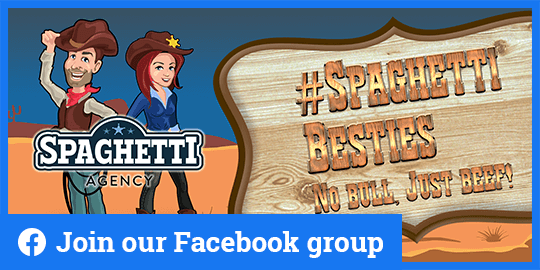



11 comments on this article
Charlie Budd at 18:54pm on August 20th 2018
That’s a fiddly but damn useful workaround. I usually just give up tagging! Is it only an iPhone issue Todd? No issues on different website browsers on laptops, for example?
Todd at 8:55am on August 31st 2018
Just seems to be the iOS version. It’s a known bug but it’s been around for a few years so it seems Facebook don’t care!
Sandy at 2:22am on October 8th 2019
I can’t tag my friends with this darn new iPhone. I never had issues with my old android.
Is there anyone working on fixing this problem?? (Facebook/text)
Todd at 8:04am on October 8th 2019
Even with the above workaround? I had issues with iPhone which is why I used Safari to fix it. Works for me now though.
Don at 16:03pm on April 3rd 2020
April 2020 and I have this issue in my group. I was able to tag then one day it quit! NOT IOs. PC Win 10. Can’t find help anywhere and of course Facebook is useless!
Todd at 8:29am on April 10th 2020
Ah man. Have you tried the mobile browser route?
Filip at 21:57pm on April 18th 2020
I have this issue ON safari because I don’t use the fb app, nor am I planning to install it. sometimes it works tho, but only if I tag people from my friendlist. if I’m on a page/group and want to tag somebody to reply to, that’s a no go. frustrating.
Tracey at 0:44am on April 23rd 2020
When I click on ‘share’, it doesn’t give me the ‘copy link’ option
Todd at 12:16pm on April 23rd 2020
on mobile? Scroll down the options, click ‘More options’ click ‘Copy’
Johnvic James Genson at 14:09pm on May 2nd 2020
I can’t seem to re-tag my friends, like I would like to tag them to my post about 2-4 months ago and once I tag them, an error will prompt that “Cannot Add Tag” on the prompt. How can I resolve this matter. Thanks.
More Power
Todd at 16:38pm on May 5th 2020
This could be a number of reasons like the version of app or browser you’re using. I take it those are all up-to-date?